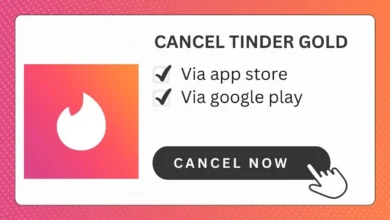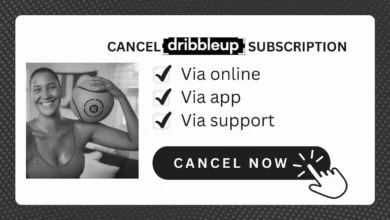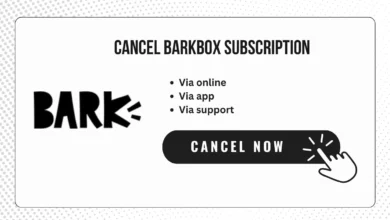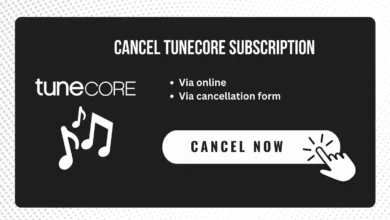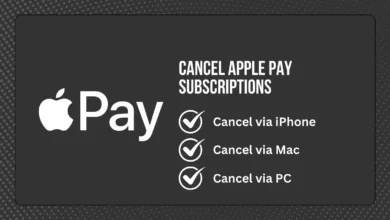Subscriptions
Do you want to cancel your subscriptions because you don’t use them anymore or it’s too expensive? No worries. This guide will explain exactly how to cancel subscriptions and I will also provide some additional tips. Let’s get you through the steps to freedom from monthly payments from different devices.
We will discuss the following things in this post:
-
- Identify Your Subscriptions
-
- How to Cancel Subscriptions
-
- Additional Tips for Cancelling
-
- Articles of Common Subscription Cancellations
Identify Your Subscriptions
Key Details to Find
Before cancelling, you need to identify the details about the subscription:
-
- Service name – Netflix, Spotify, New York Times, etc
-
- Type of plan – monthly, annual billing
-
- Charge amount – $9.99 per month, $99 per year etc.
-
- Next billing/renewal date
-
- Account email address
-
- Cancellation/renewal terms – when the cancellation window closes
Where to Find Subscription Details
-
- Bank/credit card statements
-
- Confirmation and renewal emails
-
- Account settings on the company’s website/app
Compiling these key details on your subscriptions will make it easier to cancel them.
How to Cancel Subscriptions
Many app subscriptions bill through app stores, play stores and through websites.
Cancel via App Store / Play Store
In-app purchases must be cancelled directly via Apple/Google accounts.
Follow these instructions in the Dribbleup mobile app to cancel your subscription right from your phone or tablet.
Website Subscriptions
To cancel subscriptions purchased directly through a website:
-
- Log into your account
-
- Browse account menus (check Account Settings, Memberships, Your Subscriptions etc)
-
- Carefully follow the prompt for cancellation.
Cancellation interfaces vary widely across websites, so diligently search all available account menus and settings to find the cancellation option.
Phone Cancellations
Some companies still require calling to cancel:
-
- Find the customer service phone # on the company’s website
-
- Call support and request to cancel subscription
Additional Tips for Cancelling
Avoid Cancellation Obstacles
-
- Watch for hidden unsubscribe links in small print
-
- Beware renewal dates that continue subscription if missed
-
- Access vendor’s real website – avoid phishing links
Alternative Options
-
- Pause subscription instead of completely closing some accounts if you may reopen later
Security Reminders
-
- Only log in to cancel through an official app or website
-
- Avoid shady “cancellation” links – they could steal your data!
Cancelling with Confidence
In summary, identifying your subscription details then proactively cancelling through official account settings will help you confidently stop unwanted recurring charges. Review statements regularly and don’t hesitate to contact customer service if you struggle cancelling online. Take control of your subscriptions!
Articles of Common Subscription cancellations:
-

How to Cancel Athletic Greens Subscription Easily
Canceling your Athletic Greens (AG1) subscription is straightforward and can be done in a few ways: Online via the AG1 Website: Visit the AG1 website. Log into your account. Navigate to the ‘Account’ section. Click on ‘Subscriptions’. Select ‘Cancel Subscription’ and follow the on-screen instructions. A confirmation email will be sent to your registered email address. By Phone: Call Athletic Greens…
Read More » -

How to Cancel Tenorshare Subscription
Are you looking to cancel Tenorshare subscription that you no longer need or want? Whatever the reasons may be, this guide provides step-by-step instructions to cancel Tenorshare through different platforms that you purchased from. What is Tenorshare? Tenorshare is an international software expert in digital device solutions. Their award-winning, top-rated products with over 150 million downloads and 142 million satisfied…
Read More » -

How to Cancel Tinder Gold in 2 Minutes
Have you found your perfect match on Tinder and no longer need your premium membership? Or perhaps you didn’t get enough value from the extra features to justify the monthly fee? Whatever the reason, canceling your Tinder Gold, Plus or Platinum subscription is quick and easy by following this guide. What is Tinder Gold? Tinder is a popular dating app…
Read More » -

How to Cancel Dribbleup Subscription in Just Minutes
Are you looking to cancel Dribbleup subscription? Maybe you signed up initially to try it out but don’t need it anymore. Or perhaps it’s become too expensive and you want to downgrade to a cheaper plan. Whatever the reason, this guide will walk you through the steps to easily cancel your Dribbleup subscription through the website or mobile app. Overview…
Read More » -

How to Cancel Barkbox Subscription in 2 Minutes
Have you decided to cancel Barkbox subscription? Whether you feel you have too many dog toys already or simply need to cut back on expenses, canceling your Barkbox subscription is easy to do through their website or mobile app. This guide provides step-by-step instructions to cancel Barkbox in a few quick steps. What is Barkbox? Barkbox is a monthly subscription…
Read More » -

How to Cancel Tunecore Subscription in 2 Minutes
Are you looking to cancel Tunecore Subscription because you don’t really need it or for other reasons? Whatever the reason, this guide helps you to cancel your subscription you no longer want within 2 minutes. What is Tunecore? View this post on Instagram A post shared by TUNECORE MUSIC DISTRIBUTION (@tunecore) TuneCore distributes independent music worldwide. Founded in 2006, it…
Read More » -

How to Cancel Echelon Subscription [Top Hack]
Are you looking to cancel Echelon fitness subscription? Maybe you feel you’re not using it enough to justify the cost, or perhaps your fitness goals have changed. Whatever the reason, this guide will walk you through how to cancel your Echelon subscription through the website, mobile app, or by contacting customer support. We will discuss the following things in this…
Read More » -

How to Cancel Grove Subscription in 2 Minutes
Would you like to Grove subscription because you don’t need it or for other reasons? Whatever the reason, this guide helps you to cancel the subscription you no longer want. We will discuss the following things in this post: What is Grove Collaborative? Preparing to Cancel Your Grove Subscription How to Cancel Grove Collaborative Alternative Cancellation Methods Grove Collaborative Refund…
Read More » -

How to Cancel Any Subscription
Are you looking to cancel a subscription/membership because you no longer need or want it? Whatever the reason, this guide will walk you through the steps to cancel subscriptions purchased through various platforms and providers. For Example: Apple services on your iPhone, iPad, Streaming service and more. We will discuss the following things in this post:Preparing for CancellationUnderstand Billing CyclesGather Account…
Read More » -

How to Cancel Apple Pay Subscriptions
Are you looking to Cancel Apple Pay Subscriptions because you no longer need or want it? Whatever the reason, this guide will walk you through the steps to cancel subscriptions purchased through Apple services on your iPhone, iPad, Mac or PC. Preparing for Cancellation Before cancelling, take some time to prepare by taking the following steps: Inventory your subscriptions: Make…
Read More »