How to Cancel Echelon Subscription [Top Hack]
Are you looking to cancel Echelon fitness subscription? Maybe you feel you’re not using it enough to justify the cost, or perhaps your fitness goals have changed. Whatever the reason, this guide will walk you through how to cancel your Echelon subscription through the website, mobile app, or by contacting customer support.
We will discuss the following things in this post:
- Overview of Echelon Fitness
- Preparing for Cancellation
- How to Cancel an Echelon Membership Online
- How to Cancel in the Echelon Fit Mobile App
- Cancelling an Echelon Subscription on Amazon
- Contact Echelon Customer Support to Cancel
- Cancelling an Echelon Subscription on Social Media
- Echelon Pricing
- Echelon Cancellation and Refund Policy
- What Happens After Canceling Echelon?
- Tips for Managing Subscriptions
Overview of Echelon Fitness
Echelon offers smart fitness equipment, classes, and memberships to empower people in their health and wellness journeys. Key offerings include connected bikes, rowers, treadmills, on-demand workouts, live classes, progress tracking, and motivating instructors.
But if your workout habits have changed, you may no longer need the membership.
Preparing for Cancellation
Before cancelling your Echelon subscription, take a few preparatory steps:
- Understand billing cycles: Echelon offers monthly, annual or multi-year auto-renewing memberships. Monthly memberships renew each month while annual plans renew yearly. This affects when your cancellation takes effect.
- Check your login: Locate your Echelon username and password to access your account for cancellation. This is typically an email address and password.
- Review statements: Look at past Echelon billing statements to understand your plan details, payment dates and cancellation policies.
How to Cancel an Echelon Membership Online
Cancelling online is simple if you follow these steps:
- Go to echelonfit.com and log into your account.
- Click on “Subscription”.
- Follow the prompt to complete the cancellation.
- Your cancellation is now complete! You’ll have access until the membership expires.
Once you cancel, Echelon will send a confirmation email detailing when your access ends. Monthly memberships cancel at the end of the current billing cycle while annual plans cancel at renewal.
How to Cancel in the Echelon Fit Mobile App
To cancel your Echelon subscription in the iOS or Android app.
Like the website, your cancellation date depends on your billing cycle. Cancel in advance of renewal to avoid being charged again.
Cancelling an Echelon Subscription on Amazon
If your memberships purchased through Amazon:
Your Echelon membership will be cancelled immediately when going through Amazon.
Contact Echelon Customer Support to Cancel
If you prefer personalized assistance, contact Echelon Fitness customer support to cancel:
- Call 423-454-2367
Let the representative know you want to cancel your subscription and why. They can process the cancellation request during the call or provide instructions depending on your situation.
Cancelling an Echelon Subscription on Social Media
Interestingly, members report success cancelling their Echelon subscription by reaching out on social media instead of calling customer service.
To try this method:
- Send a direct message to @EchelonFit on Facebook or Instagram
- Explain you wish to cancel your membership and why
- Provide your full name and email address on the account
- Echelon support will follow up with instructions to cancel your subscription
While not an official channel, social media teams are often more responsive than phone support.
Echelon Pricing
Premier is the most popular membership offering unlimited classes, live and on-demand workouts across different exercise types, scenic rides, and game features. It allows up to 5 member profiles and includes a 5-year extended warranty. Premier costs $39.99/month or $399.99 annually.
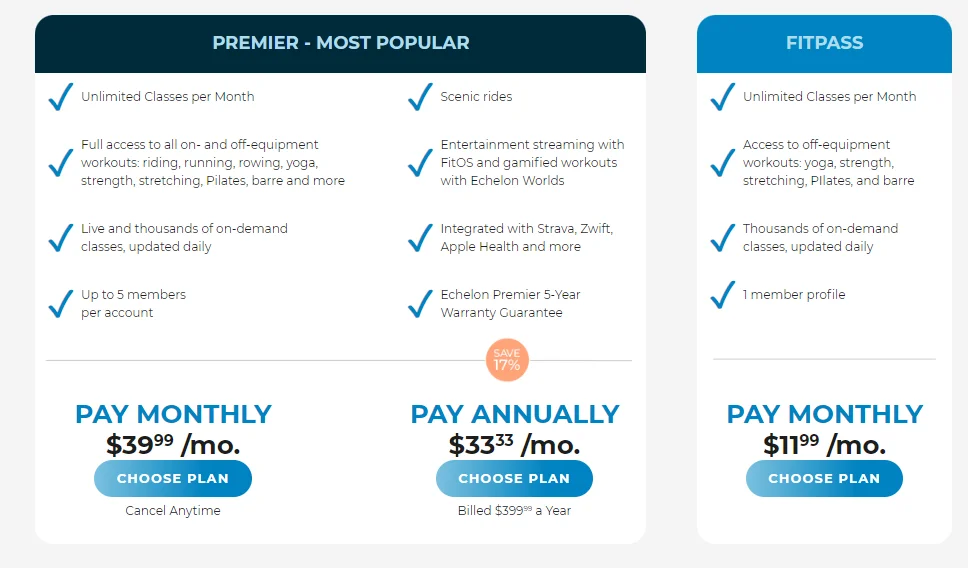
FitPass provides unlimited off-equipment classes like yoga and Pilates with thousands of on-demand workouts. It only includes 1 member profile and costs $11.99/month.
Echelon Cancellation and Refund Policy
Monthly memberships automatically renew every 30 days until cancelled. Annual memberships automatically renew every 365 days until cancelled. Two-year memberships automatically renew every 730 days until cancelled. Cancellations take effect at the end of the current billing period. No partial refunds or credits are given.
Review Echelon’s full cancellation policy on their website before joining to avoid surprise charges or fees when you cancel.
What Happens After Canceling Echelon?
Once cancelled, your Echelon subscription and membership end immediately. You’ll no longer be able to:
- Stream classes on your equipment or mobile app
- Track your workout performance and stats
- Access premium training content and programs
So if you still need access to key features, consider pausing or downgrading your membership instead of fully cancelling.
Tips for Managing Subscriptions
Avoid future subscription headaches with these tips:
- Use a personal finance app to track all monthly and annual subscriptions in one place.
- Set a reminder on your calendar to review subscriptions and spending every few months.
- Identify your must-have subscriptions vs. ones you can cancel without impact.
- Compare subscriptions side-by-side to identify duplicates and cut extras.
- Look for month-to-month plans when available to stay flexible.
Wrap Up
In summary, cancelling an Echelon membership takes just a few minutes online, through the mobile app, or by contacting customer support. Be aware of when your billing date falls to time the cancellation right. While refunds are restricted after the initial period, you can cancel anytime going forward to avoid being charged again. Reach out to Echelon with any other cancellation questions.
Qnhow’s Cancelling Resource Hub
You can know about cacelling with our dedicated posts about Subscription here: