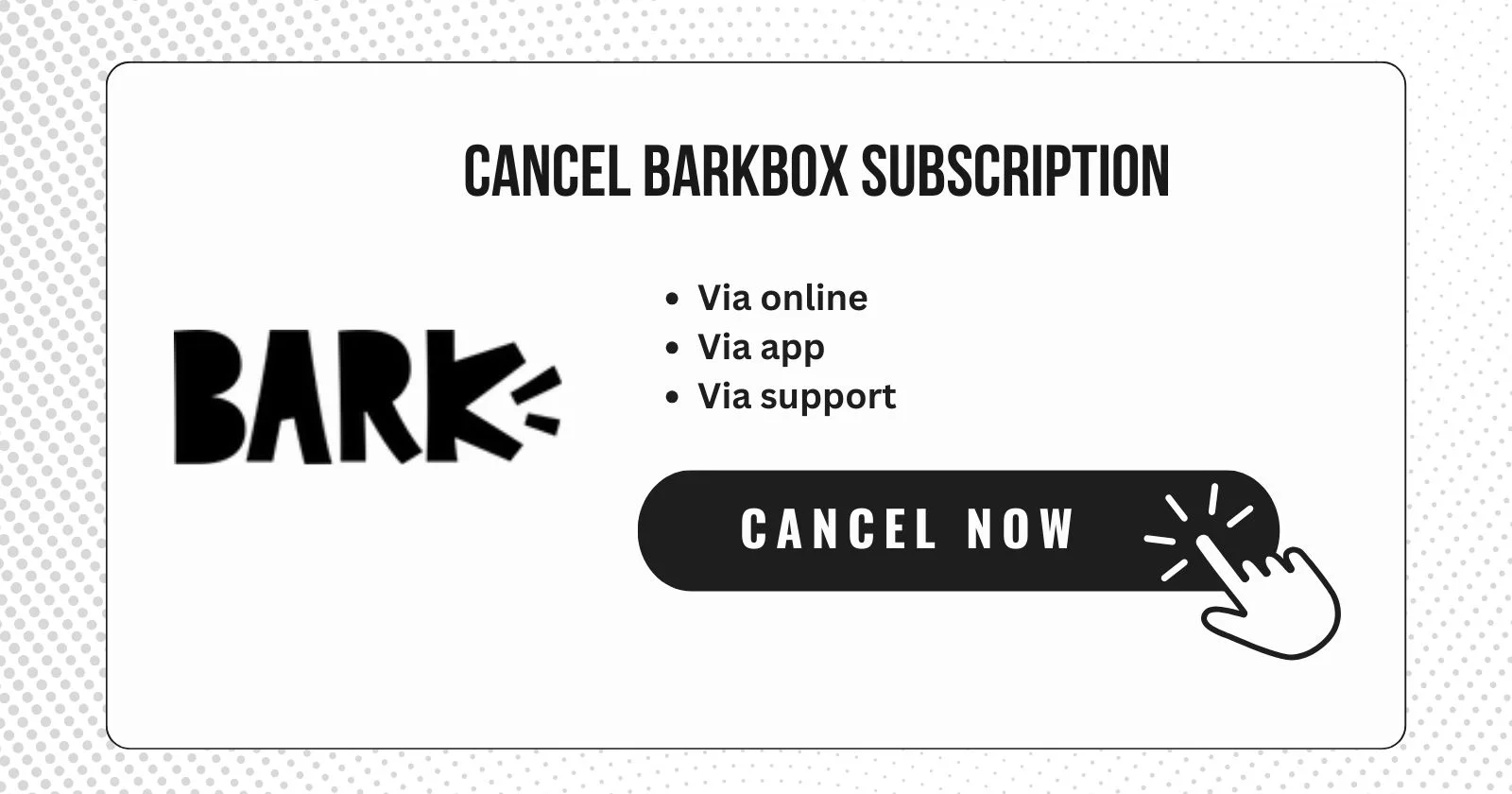
How to Cancel Barkbox Subscription in 2 Minutes
Have you decided to cancel Barkbox subscription? Whether you feel you have too many dog toys already or simply need to cut back on expenses, canceling your Barkbox subscription is easy to do through their website or mobile app. This guide provides step-by-step instructions to cancel Barkbox in a few quick steps.
What is Barkbox?
Barkbox is a monthly subscription box service for dogs. Each month, subscribers receive a box filled with 4-6 toys, treats, and chews tailored to their dog’s size and preferences. The service aims to keep dogs engaged and owners happy by providing new toys and snacks each month.
Barkbox offers month-to-month subscriptions or longer 6, or 12-month pre-paid plans, which can be convenient for dogs that love variety. However, as your dog’s needs change over time, you may decide it’s best to cancel the subscription.
Preparing for Cancellation
Before canceling your Barkbox subscription, it helps to understand your current billing cycle and have your account information ready:
- Know your billing date: Barkbox subscriptions bill on the same date each month, either the 1st, 3rd, 9th, 15th, 18th, or 25th. Note your upcoming bill date so you can cancel before being charged again.
- Check remaining boxes: Log into your account to see if you have any prepaid boxes remaining in your subscription. You’ll continue receiving these even after canceling.
- Locate account credentials: You’ll need your Barkbox login email and password to access your account and cancel online.
- Review statements: Check your past Barkbox billing statements so there are no surprises at cancellation time regarding refunds.
How to Cancel Barkbox Subscription?
Cancelling your Barkbox subscription is quick and straightforward through the website or mobile app. Here’s how to do it:
Cancel online
- Login to your account and view the account page
- Scroll to ‘Subscription Settings’ and click to edit
- Disable auto-renewal or edit the next plan
Your subscription will remain active until the end of your current billing cycle, then will automatically cancel.
Cancel in the mobile app
- Open the Barkbox app and tap the “Account” tab
- Tap “Manage Subscription“
- Tap the subscription you want to cancel and tap on “Edit“
- Tap “Cancel Renewal”
- Confirm cancellation in the pop-up window
You’ll stop receiving boxes at the end of your current subscription period after cancelling in the app.
Cancel by contacting customer support
If you prefer to cancel over the phone or via email, you can contact Barkbox customer support:
- Email: Email happy@barkbox.com and request for cancellation
- Phone: Call 877-848-3058 and request for cancellation
A customer service representative will take care of canceling your account immediately. Just be sure to have your account information ready.
Barkbox Pricing
Barkbox offers quite the value, with savings opportunities for multi-month subscriptions:
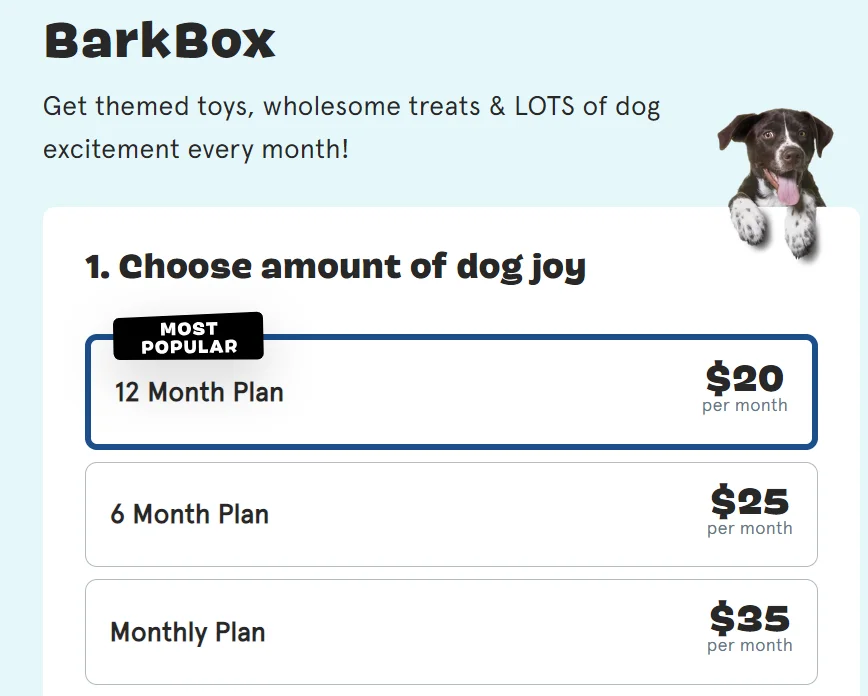
| Plan | Price per box |
|---|---|
| Month-to-month | $35 |
| 6 month plan | $25 |
| 12 month plan | $20 |
Pausing Your Subscription
If you want to take a break rather than fully cancel your Barkbox subscription, you can temporarily pause it from the account page. You can contact Barkbox and request for pause subscription.
Barkbox Refund Policy
Prices may change at any time. Barkbox does not offer refunds for price reductions or promotions. By continuing your subscription, you authorize us to bill the card on file until cancellation. Please update your payment method or cancel your account if you wish to stop your subscription.
What Happens After Cancelling Barkbox?
Once you cancel your subscription, you’ll immediately stop accruing new charges. However, your current prepaid subscription remains active until its end date.
If you have paused boxes instead of fully cancelling, your subscription will resume based on the date you set. You can always cancel later during an active subscription period if needed.
Note: Cancelling your subscription does not delete your Barkbox account. You can reopen your account and start a new subscription at any time.
Additional Barkbox Cancellation Tips
- Set a reminder to cancel at least 3 days before your next billing date to avoid being charged.
- Check your confirmation email after cancelling to ensure your request went through.
- Contact support if you have issues cancelling your subscription online.
- Consider donating any extra toys to a local animal shelter after cancelling Barkbox.
- You can refer friends to pick up any unused Barkbox subscription boxes.
- Manage all subscriptions in one place using apps like Trim and Rocketmoney to prevent forgotten renewals.
Wrap Up
Canceling your Barkbox subscription takes just minutes online, through the mobile app, or by contacting support. Understand your remaining subscription term, prepaid boxes, and billing details so there are no surprises. While Barkbox offers dogs and their humans tons of value, it’s easy to cancel hassle-free when you need to reduce subscriptions and expenses.
Qnhow’s Cancelling Resource Hub
You can know about cacelling with our dedicated posts about Subscription here:
Frequently Asked Questions About Canceling Barkbox
What happens to my account when I cancel Barkbox?
Your account remains open and intact after cancellation. You can reactivate your subscription at any time.
Can I reactivate my subscription later on?
Yes, you can restart your subscription after cancelling if you change your mind. Just log back into your account.
Will I get a refund if I cancel mid-subscription?
As per Barkbox, no refund is provided. All sales are final.




