How to Cancel Zety Resume Subscription | bldzety.com
If you signed up for a paid subscription to zety.com’s resume builder but want to cancel it, you have a couple different options. Zety makes it relatively easy to cancel your subscription, either online, over the phone, or via email. Here’s a step-by-step guide on how to cancel your Zety resume builder subscription using each method.
Canceling Online
The easiest way to cancel your Zety subscription is through your account dashboard on their website. Here’s how:
Step 1: Log into your Zety account at zety.com. Click on your person or avatar in the top right corner and select “Account Settings”.
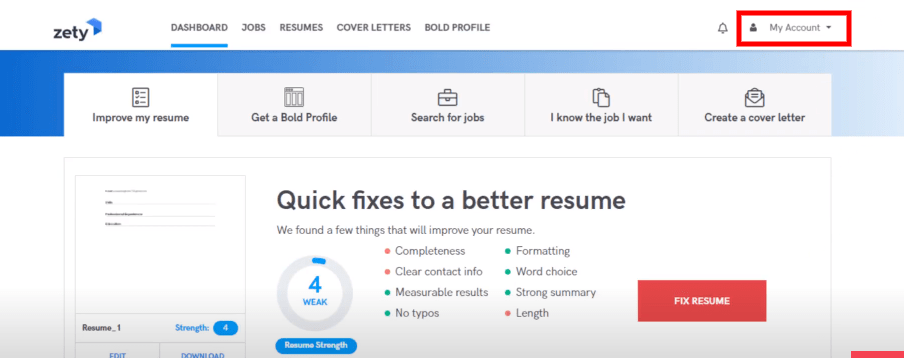
Step 2: On the Account Settings page, click on the “Subscription” tab. This will show details about your current subscription plan.
Step 3: Under your plan details, click on “Cancel Subscription.” This will open a cancellation confirmation pop-up window.
Step 4: In the pop-up, select your reason for canceling from the dropdown menu (e.g. “I don’t use this service enough,” “I can’t afford it right now,” etc). You can also opt to provide additional feedback.
Step 5: Click “Confirm Cancellation.” Your subscription will be canceled immediately.
The cancellation confirmation page will display the date your subscription will end. Your subscription will remain active until the end of the current billing period you’ve already paid for. You’ll continue to have access to Zety’s resume tools until then.
Canceling by Phone
You can also cancel your Zety subscription easily over the phone. Just call their customer support line at 800-985-7561 and follow these steps:
The entire call should take 5-10 minutes. As long as you receive the confirmation number, your subscription will be canceled as requested.
Canceling by Email
You can also email zety customer support to request cancellation of your subscription. Simply send an email to support@zety.com with the following details:
- Your full name
- The email address associated with your Zety account
- Your desire to cancel your Zety subscription
- The reason you are canceling (optional but helpful for their records)
For example:
You should receive a confirmation email back from their support team within 1-2 business days. The email will confirm that your subscription has been canceled and remind you that you’ll continue to have access until the end of your current billing period.
Keep the email for your records, as it will contain a cancellation confirmation number as well.
And that’s it!
Canceling by Contact Us
You can also cancel Zety resume subscription by contacting them. Here is a step-by-step guide on how to contact them via Zety website.
Step 1: First go to contact us page in Zety.
Step 2: Click on contact form.
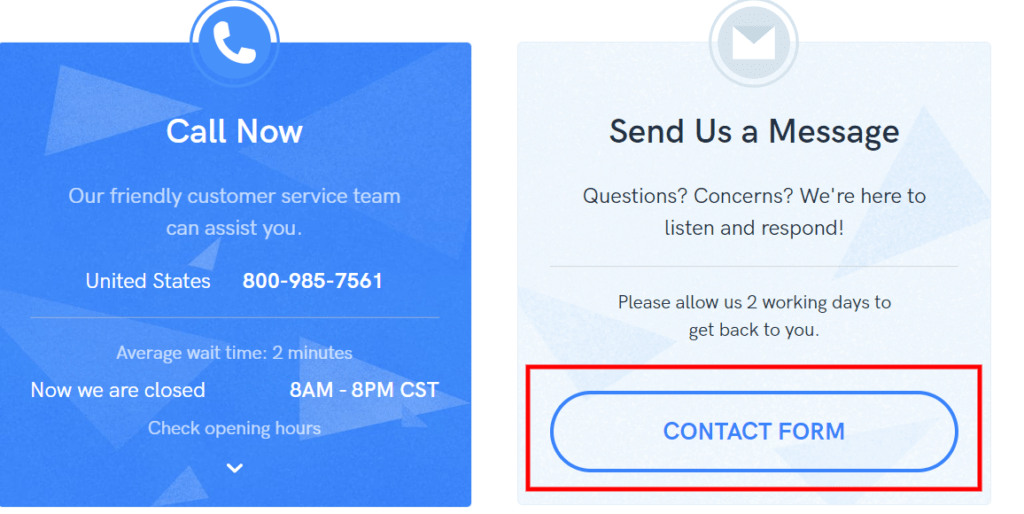
Step 3: Fill the form for cancellation and send message.
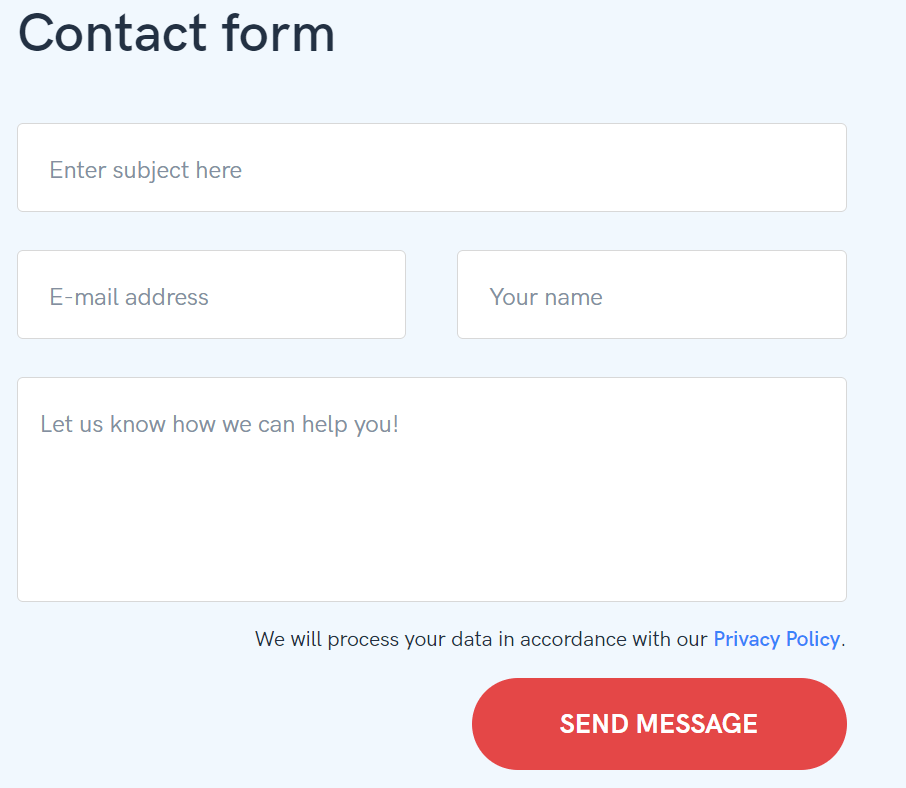
Wrap Up
Canceling your Zety Resume subscription is quick and easy using any of these methods. Whether you choose to do it online, by phone, via email, or by contacting them. these steps are straightforward and designed to get it done conveniently on your first try. Just follow the instructions for your preferred method.
Within minutes or a couple days maximum, your cancellation request will be processed and confirmed. You can feel at ease knowing your subscription will not auto-renew and charge you again once your current billing period runs out. Enjoy the rest of your time with access to Zety’s resume tools until then!