How to Cancel Ticketmaster Ticket (Cancel Transfer)
Buying tickets on Ticketmaster makes getting into shows super easy. But sometimes life happens and you can’t go anymore. Trying to cancel or swap out those tickets can be a real pain. And getting your money back?
But it doesn’t have to be so hard! This guide will break down exactly how to return, exchange, or get a refund for Ticketmaster tickets. Whether you bought them last minute or it’s been months, I’ve got you covered. No more decoding their crazy policies or trying to find the refund form on their impossible website.
Just follow these steps and you’ll get your cash back or tickets swapped pronto. Let’s do this!
Canceling Tickets Within 24 Hours of Purchase
If you need to cancel your Ticketmaster ticket purchase entirely, you typically have 24 hours from the time of purchase to do so and receive a full refund. This applies specifically to tickets bought online or over the phone, not at a box office.
To cancel a Ticketmaster order within 24 hours:
- Log into your “My Account” and go to your “My Ticket“.
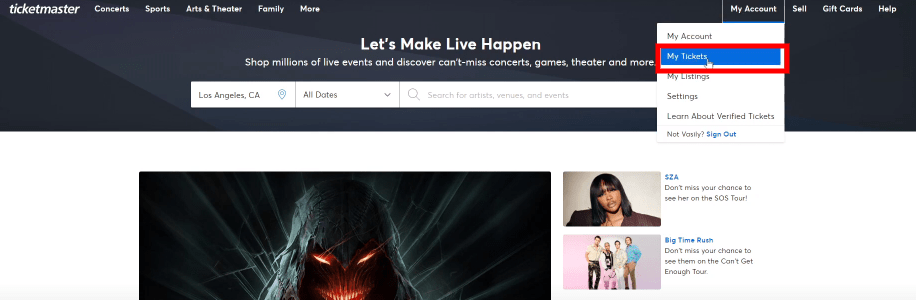
- Find the event you want to cancel and click “Cancel Transfer.”
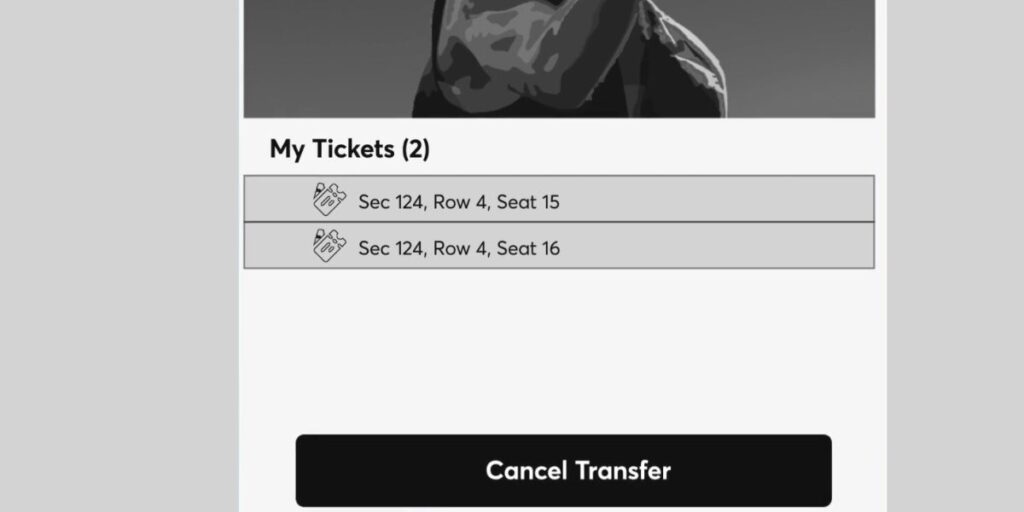
- All done. You will receive net ticket with cancellation.
Exchanging Tickets
If you can’t attend an event but don’t want to completely cancel your order, exchanging your Ticketmaster tickets for another date, time, or seat may be an option.
The ability to exchange tickets depends on the event and ticket type. In most cases, exchanges can only be done prior to the event’s start time. Exchanges are usually subject to availability and you may have to pay an exchange fee.
To exchange Ticketmaster tickets:
- Log into your Ticketmaster account and access your order.
- Select the ticket(s) you want to exchange.
- Click “Exchange” and choose new tickets from available inventory.
- Pay any exchange fees that apply.
If exchanges aren’t available for your Ticketmaster order, you may have to cancel and repurchase tickets instead.
Getting a Refund for Cancelled or Rescheduled Events
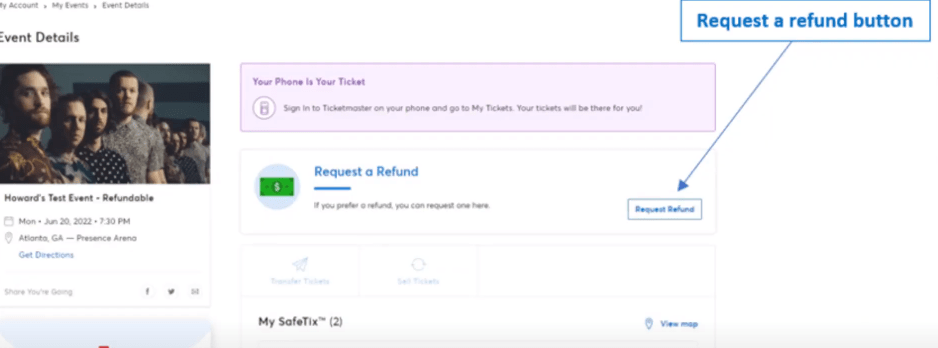
If an event is outright cancelled by the organizer or rescheduled, Ticketmaster will typically issue refunds to all ticket buyers automatically. You should see the refund within 30 days of the cancellation announcement.
For rescheduled shows, you’ll have the option to use your ticket for the new date or request a refund within 30 days once the new date is announced. If you can’t make the new date, proactively request a refund via your Ticketmaster account once the rescheduled details are confirmed.
Refunds are generally processed to the original payment method used to purchase the tickets. Delivery fees may or may not be refunded depending on Ticketmaster’s policies for that event.
Using Ticketmaster’s Refund Guarantee
Some tickets sold through Ticketmaster come with a Refund Guarantee which allows you to request a refund for virtually any reason. This provides more flexibility if your plans change leading up to an event.
The Refund Guarantee has specific terms depending on the event, but generally allows refunds up until 48 hours prior to an event’s start time. Refunds under the guarantee can be requested online and will incur processing fees.
To take advantage of the Refund Guarantee:
- Log into your Ticketmaster account and access your order.
- Click “Request Refund” on eligible tickets.
- Choose a reason for refund from the menu.
- Complete the refund form.
Refunds are usually processed within 3-7 business days after the refund request is approved.
Getting Refunds for Tickets Bought From Third-Parties
If you purchased tickets from a third-party ticket reseller like StubHub, VividSeats, or Craigslist, you’ll need to go through their refund process directly if you can no longer attend. Ticketmaster can only handle refunds on tickets originally purchased through their site.
Review the third-party seller’s policies carefully, as each has their own rules, timelines, and fees related to ticket refunds and cancellations. You may be able to relist the ticket yourself on the resale site as an alternative.
Using Ticketmaster’s Online Refund Request Form
For refund requests that fall outside the 24 hour cancellation policy or Refund Guarantee, Ticketmaster has an online refund request form you can submit. Keep in mind refunds are not guaranteed and are evaluated on a case-by-case basis.
To submit a refund request:
- Access the refund request form here.
- Provide your order number, original method of payment, and reason for refund request.
- Include any supporting documentation that backs up your request.
- Wait for a response from Ticketmaster on whether a refund will be issued.
It can take up to 30 days to get a decision on whether your refund is approved after submitting the request form. Refunds are typically processed within 3-7 business days if approved.
Typical Ticketmaster Refund Processing Times
Here are the standard timeframes to expect for Ticketmaster refunds:
- 24 hour cancellation: 3-7 business days
- Refund Guarantee: 3-7 business days after refund approval
- Cancelled/rescheduled event: Up to 30 days
- General refund request: 30 days for decision, 3-7 days for processing if approved
For fastest processing, refunds are issued back to the original payment method used at the time of purchase. Refunds to gift cards or Ticketmaster accounts may take longer.
Key Takeaways
- Act quickly to cancel Ticketmaster orders within 24 hours and get a full refund.
- Exchanges are sometimes available but depend on the event and ticket type.
- Refunds for cancelled or rescheduled shows are usually automatic.
- The Refund Guarantee provides flexible refunds for eligible tickets.
- Submit a general refund request for cases outside the standard policies.
- It can take up to 30 days to process refund requests.
Knowing Ticketmaster’s cancellation, exchange, and refund policies can help you make informed decisions if your plans change after buying tickets. Move quickly when possible and take advantage of options like the 24 hour cancellation window and Refund Guarantee.