How to Cancel Photoleap Subscription (Simple Guide)
Do you want to cancel your Photoleap subscription? because you changed your mind. That’s totally fine, we understand. This article will help you cancel smoothly and easily. Just follow any methods below and you’ll be able to cancel in a few minutes.
What is Photoleap
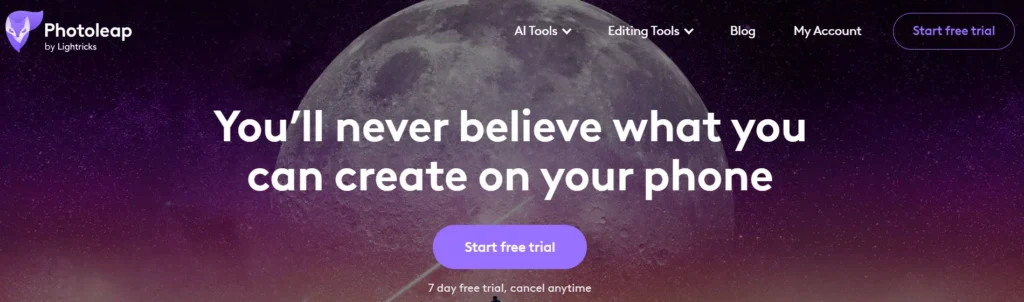
Photoleap is a popular AI-powered photo editing app that offers advanced editing features through monthly or yearly subscription plans. However, there may come a time when you decide to cancel your subscription. Fortunately, canceling Photoleap is easy and can be done through the app or website.
Photoleap Pricing
Photoleap offers two subscription tiers:
| Photoleap Unlimited Access | Annual | $39.99 |
| Photoleap Unlimited Access | Monthly | $7.99 |
When you cancel your Photoleap subscription, you’ll lose access to premium features but keep any photos or projects saved in the app. Your subscription remains active until the end of the current billing period.
Cancellation Process
Here are the steps to cancel your Photoleap subscription:
- Via Android: Open the Play Store > Tap your profile icon > Subscriptions > Photoleap > Cancel subscription
- Via iPhone/iPad: Open Settings > Tap your name > Subscriptions > Photoleap > Cancel subscription
- Via Mac: Open App Store > Click your profile > View Information > Subscriptions > Manage > Cancel
- Via PC: Go to Photoleap website > Login > My Account > Manage Billing > Cancel subscription
- Via email: Email support@photoleap.com requesting cancellation
- Via chat: Start a chat on Photoleap website and ask to cancel
- Via website: To cancel your Facetune, Photoleap, or Videoleap subscription via the website, go to the website for your app, sign in to your account, locate and click the “Cancel Subscription” button next to the plan you want to cancel under “My Subscriptions“, then follow the on-screen prompts to confirm your cancellation which will take effect at the end of the current billing period.
- To cancel auto-renewal on PayPal: PayPal website > Settings > Payments > Photoleap subscription > Cancel auto-renewal
- To remove payment method: Follow cancellation steps and select “Remove payment method”
- To delete account: Email support@photoleap.com or photoleap.web.support@lightricks.com to request account deletion
Things to Consider Before Canceling
Before canceling Photoleap, consider these points:
- You’ll lose access to premium filters, tools, and effects
- Saved photos and projects stay in your account
- Double check you won’t be billed again after canceling
- Consider switching to annual billing to save money
- Try alternative apps like Adobe Photoshop, Snapseed, or Prisma
Refund and Cancellation Policy
Subscriptions
- Monthly subscriptions can be canceled at any time. You will retain access until the end of the current billing period.
- Annual subscriptions can be canceled at any time. You will retain access until the end of the current billing period. No partial refunds are provided.
- Cancellations must be made through your subscription platform (App Store, Play Store, website account, etc).
Refunds
- Refund requests must be made within 14 days of initial purchase.
- Refunds are processed to the original payment method.
- No refunds are provided for any partial subscription periods.
Account Deletion
- To delete your account, email support@photoleap.com and request account deletion.
- Account deletion can take up to 14 days to process.
- You will not receive a refund for any remaining subscription time.
- Account deletion is permanent. You will lose access to all account content and data.
Conclusion
Canceling your Photoleap subscription is easy and straightforward. Just follow the steps for your platform to cancel auto-renewal. Alternatively, contact customer support via email, phone, or chat to request cancellation. Consider trying Photoleap’s free features or explore alternative photo editing apps before canceling.