
How to Cancel Bumper Account in Various Methods
You want to cancel Bumper account because you changed your mind. That’s fine, we understand. This article will help you do that in various methods. It will tell you how many methods you can cancel your Bumpe account without wasting time. Just read and follow the steps.
What is Bumper?
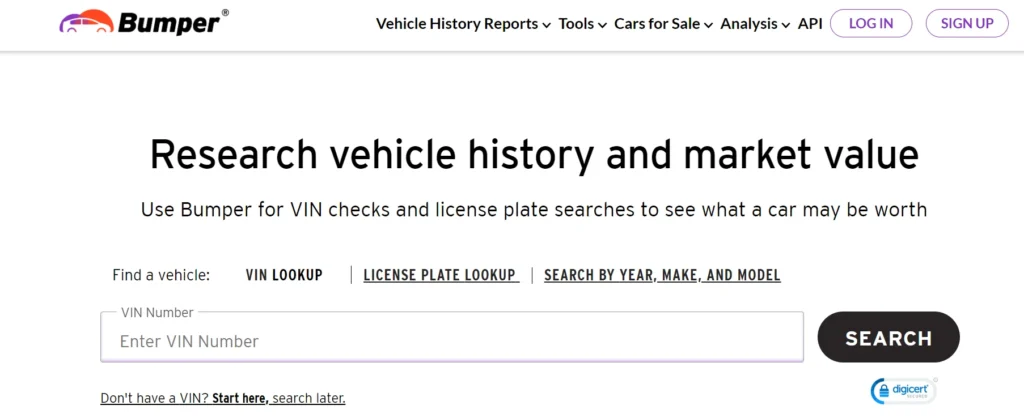
Bumper is your one-stop shop for vehicle research and automotive needs. Access vehicle history reports, compare cars, find the best insurance rates, and get instant market value appraisals. Shop smarter when buying or selling a car, save money on insurance, and stay informed with Bumper’s continually updated data and tools.
Pricing
Bumper offers different subscription plans at various price points. The basic plan starts at $22.99 per month and allows you to run 50 reports. More expensive plans offer unlimited reports and access to additional data.
When you subscribed, you likely entered your credit card or PayPal information. This card is charged monthly for your Bumper membership fee. If you no longer want to pay this fee, you’ll need to cancel your account.
Cancellation Process
Cancelling your Bumper membership is straightforward. You have a few different options:
- Log into your Bumper account and use the self-service cancellation tool. Just click “Contact Us” then “Cancel My Account” and confirm.
- Call Bumper customer support at 1-332-225-9745. Let them know you want to cancel. They will take care of it.
- Email Bumper support at support@bumper.com and request account cancellation.
- Use the Bumper contact form and choose “Cancel Account” as your request type.
- Chat live with a Bumper team member and ask them to cancel your subscription.
- To cancel via Android device: Go to the Play Store app > Tap the hamburger menu > Subscriptions > Cancel your Bumper subscription
- To cancel via iPhone/iPad: Go to Settings > iTunes & App Store > Tap your Apple ID > View Apple ID > Subscriptions > Cancel Bumper
- To cancel via PayPal: Log in to your PayPal account > Settings > Payments > Manage automatic payments > Cancel payments to Bumper
- To remove credit card information: Log into your Bumper account > Billing Details > Remove card info
- To delete your Bumper account entirely: Follow cancellation steps and choose “Yes” when asked if you want to delete your account data
No matter which method you choose, be sure to have your 9-digit Bumper member ID handy. You can find this on your account dashboard or in your welcome email. The support rep will need this to verify your identity and process the cancellation.
The cancellation takes effect immediately in most cases. You’ll receive a confirmation email once it’s complete. At this point, your account is deactivated and you won’t be charged again.
However, you can still log into your inactive account if you want to reactivate the subscription later on. Your personal info and account history will be saved for easy reopening.
The Refund Situation
If you are unsatisfied with our service and want a refund, contact us at support@bumper.com or 1-332-225-9745. We handle all refunds on a case-by-case basis and aim for complete customer satisfaction.
To help us process your refund quickly, have your member ID or email handy. Refunds take up to 10 days to appear on your statement.
Important: If you dispute the charge with your bank before contacting us, we may suspend your account permanently. For App Store or Google Play purchases, request the refund through them instead.
Things to Consider Before Cancelling
- You’ll lose discounted report pricing and have to pay per report.
- You can downgrade plans if your needs have changed.
- Use any remaining report credits before they’re lost.
- Download reports to view later.
- You can reactivate your account within 6 months if you change your mind.
If you still want to cancel after considering these factors, follow the steps above. Your account will be deactivated and billing stopped upon completion.
Conclusion
Bumper makes it easy to cancel your subscription and stop recurring payments. With just an email, phone call, or a few clicks, you can close your account without hassle. Be aware of the refund policy details and any remaining report credits before you cancel.
Frequently Asked Questions
Will I lose access to previous reports after canceling Bumper?
Yes, once your account is closed you will no longer be able to log in and view reports you previously ran. Be sure to save or download any reports you may need in the future before you cancel.
Can I get a prorated or partial refund if I cancel mid-billing cycle?
No, unfortunately partial billing periods are non-refundable when you cancel. You must request cancellation within the first 14 days to get a full refund.
What happens to my personal info and account history if I cancel?
Your info and account details will be saved for 6 months. If you reactivate within that time, everything will be there like you never left. After 6 months of inactivity, your account may be purged.
If I cancel my paid Bumper account, can I still access free reports?
No, without an active paid account you won’t have access to any reports, even free ones. You must sign up for a paid subscription to run reports on the Bumper platform.
How many reports can I run if I reactivate my cancelled account?
If you reactivate within 6 months, your previous subscription plan limits will still apply. For example, if you had the 50 reports per month plan originally, you could run up to 50 reports monthly after reactivating.




