
How to Cancel AutoDS Subscription in 3 Steps
Are you dropshipper? and are you using AutoDS to control your inventory requirement and upfront costs? Now, when time passes, you may change your mood or no longer wish to use the AutoDS service and would like to cancel your subscription, the process is quick and easy. Canceling your AutoDS account will immediately stop any future charges and delete all of your data from their systems. Here are the steps to cancel your AutoDS subscription in 3 simple steps:
- Go to Account Settings
- Click “Cancel Account”
- Confirm you want to cancel
That’s it. If you still struggle to cancel your AutoDS subscription, below step by step guide might be helpful for you.
About AutoDS
AutoDS believes in freedom, innovation, ambition, and community. Our goal is to automate dropshipping tasks so merchants have more freedom and less work. We constantly improve our platform with the newest technology and input from users. They empower dropshippers to think big and grow their business. Thier tools give dropshipping entrepreneurs a major advantage for success.
How to Cancel AutoDS Subscription?
- Log In to Your AutoDS Account
First, log in to your AutoDS account at www.autods.com. You’ll need to enter your email and password to access your account settings and billing information.
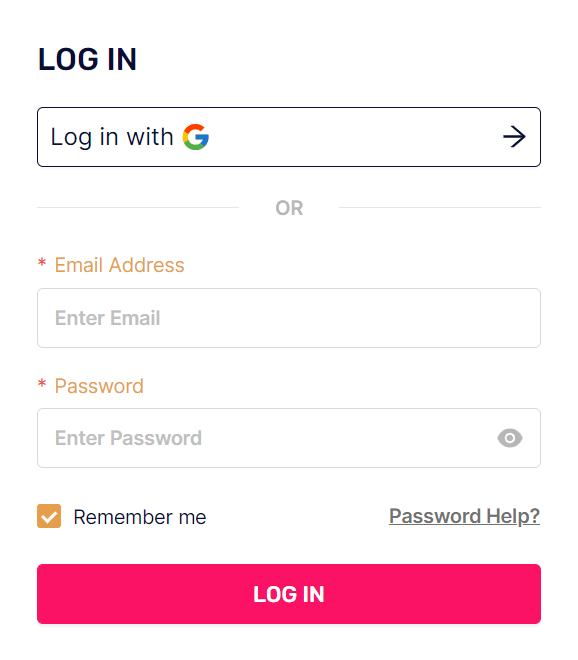
- Navigate to Account Settings
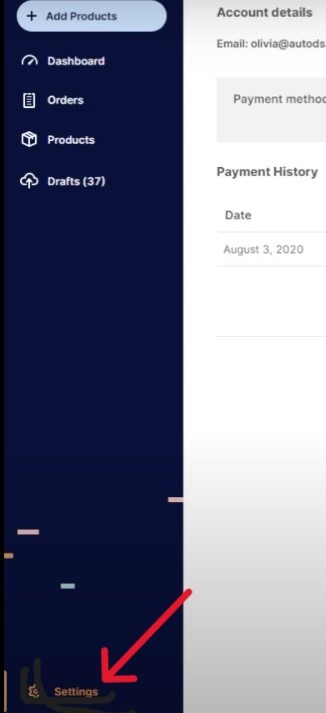
- Click on the “Account and Billing” and “Cancel Account” Button
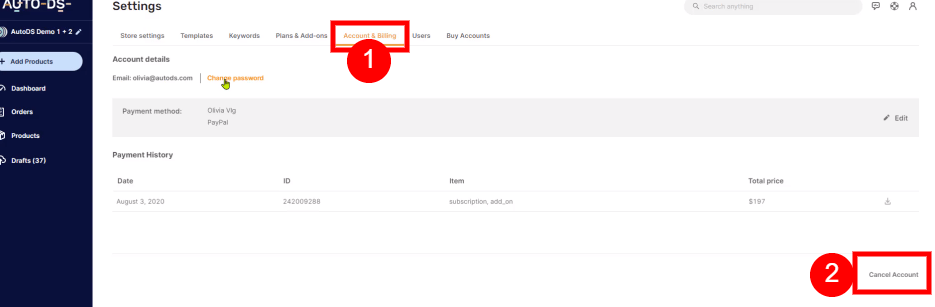
- Follow the Cancellation Prompts
You will be asked to confirm that you want to proceed with canceling your account. AutoDS wants to make sure you don’t accidentally delete your account, so there are a few confirmation screens.
Wrap Up
In summary, canceling your AutoDS subscription is easy – just log in, go to Account Settings, click the cancel button, and confirm your request. Within 24 hours your account will be deleted and billing will end. Taking these steps will ensure you do not get automatically charged in the next billing cycle.




