
How to Cancel YouFit Membership in 5 Steps
Are you planning to cancel your YouFit membership because you barely use it or it’s too expensive? No worries. This article will explain exactly how to cancel YouFit Membership.
Key Things to Know Before Cancellation
You Need to Give 30 Days Notice YouFit requires 30 days notice to cancel any membership agreement. The clock starts from the postmark date on your cancellation letter or the date you call. You must continue paying your dues during this period.
Cancellation Fees Apply If you joined YouFit before October 1st 2021, you’ll pay a $10 cancellation fee. Those with annual memberships who move 15+ miles away pay $50 to cancel.
Have Your Account Number Ready
Make sure you have your 10-digit YouFit membership agreement number to hand before canceling. The team will ask for this over the phone or request it in writing.
Follow The Contract Terms
While helpful, this guide doesn’t override your YouFit agreement. Carefully check the cancellation policy in your contract before proceeding.
YouFit Membership Benefits & Pricing
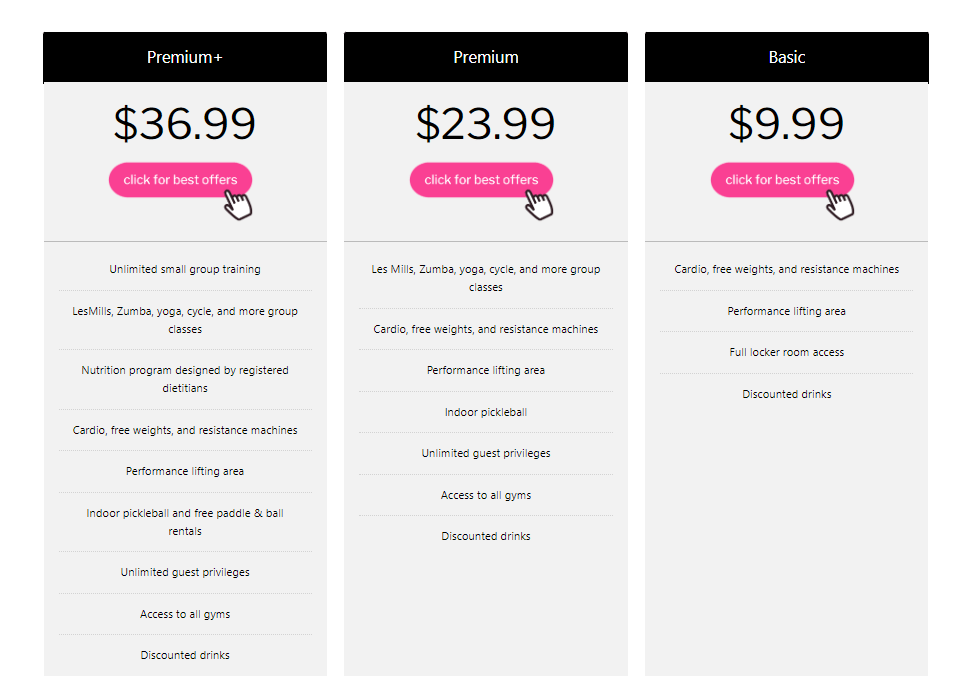
Premium+ Membership – Nothing is off-limits
- Unlimited small group training (with fewer than 10 people and led by a personal trainer!)
- All the group fitness classes you want
- Cardio equipment, free weights, & resistance machines
- Indoor pickleball (where available) and free paddle & ball rentals
- Our exclusive EatLove nutrition app
- Full locker room access, including sauna
- Unlimited guest passes
- Discounted drinks
- Access to any YouFit gym, anywhere
- Affordable personal training for as low as $35
Premium Membership – Luxe amenities at low prices
- Cardio equipment, free weights, & resistance machines
- All the group fitness classes you want
- Indoor pickleball (where available)
- Performance lifting area
- Full locker room access, including sauna
- Unlimited guest passes
- Access to any YouFit gym, anywhere
- Discounted drinks
- Affordable personal training for as low as $35
Basic Membership – Anything but basic! For only $9.99 a month, you get:
- Cardio equipment, free weights, & resistance machines
- Performance lifting area
- Full locker room access
- A fully equipped turf training area
- Affordable personal training for as low as $35
How to Cancel YouFit Membership?
Now, here’s exactly how to cancel your YouFit membership step-by-step:
Step 1: Call or Email YouFit
You have two options to cancel – call 888-827-9262 or email customercare@abcfitness.com. Provide your 10-digit account number and make clear your intent to close your membership.
Step 2: State Your Reason (If Applicable)
YouFit allows penalty-free cancellation if you’re moving 15+ miles away or have a permanent disability. Have evidence like a doctor’s note ready to back up medical reasons.
Step 3: Confirm Cancellation Details
Clarify the 30-day notice period rules and check if any cancellation fees apply to you. Ask when your membership access will end.
Step 4: Follow Up With Written Notice
Even if you call to cancel, following up in writing is best practice. Address letters to:
ABC Fitness Solutions, LLC. PO Box 6800 Sherwood, AR 72124
Step 5: Provide Extra Evidence (If Relevant)
Customers relocating away from any YouFit club need to supply proof like a utility bill with their new address. See YouFit’s full evidence requirements above.
Getting Refunds on Canceled YouFit Memberships
YouFit generally grants prorated membership refunds if you:
- Relocate 15+ miles away
- Have a permanent disability
Follow the cancellation steps first before requesting money back. Processing takes around 4-6 weeks.
Paid In Full (PIF) members also qualify for prorated refunds after proper cancellation. YouFit calculates this based on the unused membership time remaining when your contract ends.
Things to Consider Before Cancelling Your YouFit Membership
Cancelling your YouFit membership is quick yet permanent. Before taking the plunge, reflect honestly on what you want to achieve by leaving:
Are you just bored with your routine? Could changing your workout times or trying different classes reignite your motivation?
Is the lack of progress leaving you disheartened? Have you spoken to a personal trainer about adjusting your regimen first?
Are the membership fees too expensive? Could you downgrade to a cheaper YouFit package rather than quitting entirely?
Summary
Cancelling a YouFit membership is straightforward when you follow these five key steps: call or email to cancel, citing reasons if relevant; confirm cancellation details like notice period and fees; send a written notice to YouFit as well; provide proof of relocation/disability if required; and finally, collect any eligible refund. Before cancelling, carefully consider if adjusting your workout routine or downgrading your membership could be worthwhile alternatives too.




