
How to Cancel Yitty Membership Easily!!
You signed up for a Yitty membership but have now changed your mind. That’s completely understandable! This article will walk you through how to easily cancel your Yitty membership so you are not charged again.
What is Yitty?
Lizoo, who made Yitty for all body types of shapewear. She named Yitty because that was her nickname. She basically wants to make shapewear that everybody can wear, no matter how big or small they are.
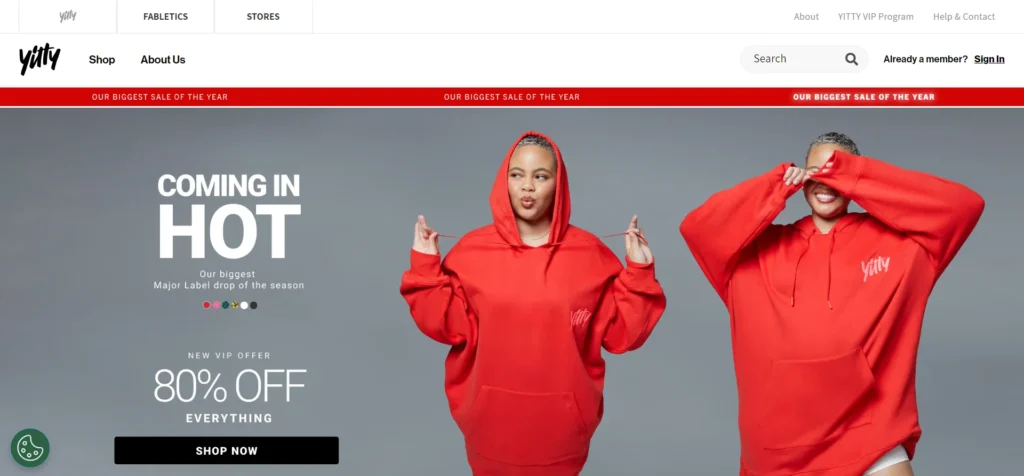
When you sign up for a Yitty membership, you automatically get VIP pricing, free shipping, credits and other benefits. But the membership costs a monthly fee.
Yitty Membership Cost
The monthly membership fee for Yitty is $49.95. This fee is automatically charged on the sixth day of each month. Membership includes a $49.95 credit each month for use on the Yitty website as well as access to member-only sales and discounted pricing. However, for those who have changed their mind and no longer wish to pay the monthly charge, cancellation can easily be accomplished.
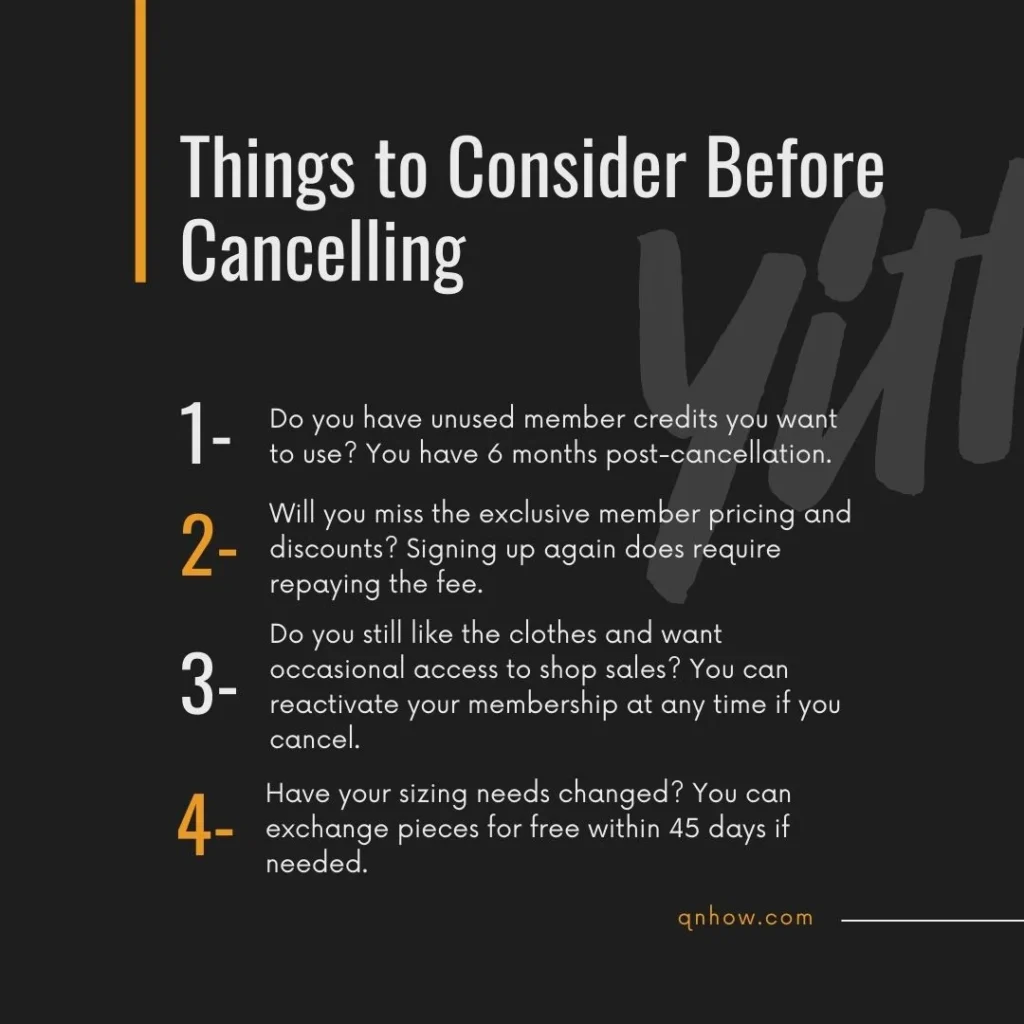
How to Cancel Your Yitty Membership
You have a few different options to cancel your Yitty membership:
Cancel Online Through Your Account
- Go to www.yitty.com and log into your account
- Click on your name or icon in the top right corner
- Select “Account Details”
- Click on “Cancel Membership”
- Follow the prompts to confirm cancellation
Cancel by Phone
- Call Yitty Customer Service at 1-844-449-4889
- Tell the representative you want to cancel your membership
- They will process your cancellation request right away
Cancel Through Live Chat
- Go to www.yitty.com
- Click on the chat icon in the bottom right corner
- When connected to an agent, state you want to cancel your membership
- They will cancel your account immediately
Cancel by Email
- Email CCPARequest@yitty.fabletics.com
- Specify you want to cancel your Yitty membership
- Include your full name and email on the account
- The team will email you confirmation of your cancellation
When Will Cancellation Take Effect?
Your Yitty membership will be cancelled effective immediately when you cancel online, by phone, chat or email.
You will not be charged the $49.95 fee on the next billing date after cancellation.
However, if you cancel after the 5th of the month, the fee for the current month will still be charged. But you will not be billed any monthly fees going forward.
Will I Get a Refund if I Cancel?
If you cancel your Yitty membership before the 6th of the month, you will not be charged for that month and owe nothing.
However, if you cancel after being charged on the 6th, refunds are handled on a case-by-case basis. You can contact Yitty Customer Service to request a refund of the last monthly fee.
Keep in mind any member credits or discounts used on purchases are deducted from refunds when applicable.
What About Member Credits If I Cancel?
When you cancel your Yitty membership, any unused member credits in your account will expire 12 months after cancellation.
So be sure to use any credits you have before they expire! You can use credits on any individual items or outfits up to $49.95 in value.
How to Skip a Month Instead of Cancelling
If you want to keep your Yitty membership but skip the monthly fee for a bit, you have that option too!
To skip a month:
- Log into your online account
- Click “Skip Month” between the 1st and 5th
- You’ll be able to shop that month but won’t be charged
You can skip as many months in a row as you want without cancelling. Just repeat the steps above each month.
When you’re ready to become active again, simply shop on the site and you’ll be billed the $49.95 fee again starting the next month.
You may like:
Conclusion
We hope this article clearly outlined how to cancel your Yitty membership through your account, phone, email, or live chat. The process only takes a few minutes.
While we’re sad to see you go, we understand needing to cancel. We hope you loved being part of the Yitty community while you were a member!
If you have any other questions about cancelling or decided you want to reactivate your membership, our Customer Service team is available 24/7 to help at 1-844-449-4889.
Frequently Asked Questions About Cancelling Yitty Membership
How do I cancel my Yitty membership?
You can cancel online through your account, by phone, email, or live chat. Details for each method are provided above.
Can I cancel without calling Yitty?
Yes, you can cancel your membership entirely online through your account or via live chat. Email and phone are also options that don’t require calling.
How long does it take to cancel my membership?
Cancellation is effective immediately when you cancel through your account, phone, chat or email. The whole process only takes a few minutes.
Will I get a refund if I just cancelled?
Refunds are considered on a case-by-case basis for cancellations after the 6th of the month when you’ve already been charged. Contact Customer Service to request a refund of the last fee.
What happens to my member credits if I cancel Yitty?
Any unused member credits will expire 6 months after you cancel your membership. Be sure to use them before they expire!
Can I take a break instead of cancelling?
Yes! You can skip months anytime without cancelling by clicking “Skip Month” in your account between the 1st and 5th of the month.




