How to Cancel Total Adblock Subscription in Minutes
Have you decided to cancel your Total Adblock subscription? Maybe you originally signed up to remove disruptive ads, but now find the monthly fee too high. Or perhaps you no longer need an adblocker at all. Whatever the reason, cancelling is straightforward when you know the steps. This guide will walk you through cancelling your iPhone Adblock subscription via the App Store and alternative methods.
Overview of Adblock Apps and Costs
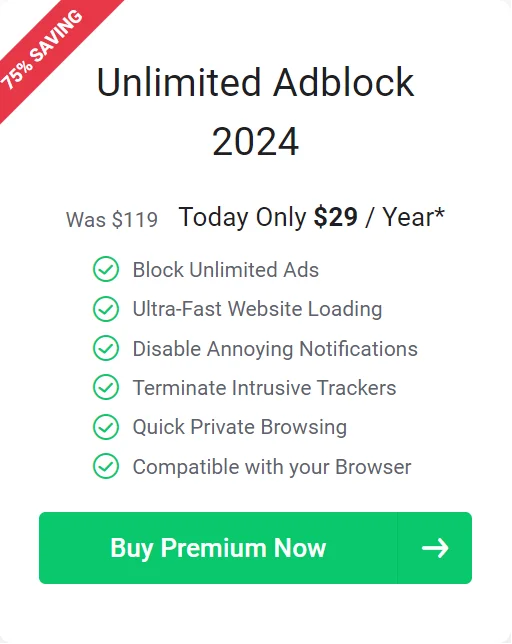
Adblocker apps like Total Adblock prevent ads from displaying on your iPhone when browsing the web or using apps. Most ad blockers charge a monthly or yearly subscription fee after a short free trial period. Unlimited Adblock (Total) Prices start from $29 per year. Some reasons you may want to cancel include:
- The monthly fee is more than you want to spend
- You don’t browse the web enough on your iPhone to justify the cost
- You originally signed up to block ads in a specific app that you no longer use
- You want to switch to a free or more affordable adblock service
Total Adblock Pro Pricing
| Features | Personal (Annual) |
|---|---|
| Block Unlimited Ads | ✅ |
| Ultra Fast Page Loading | ✅ |
| Money Back Guarantee | ✅ |
| Includes Mobile Adblocker | ✅ |
| Price Today | $29 |
| Regular Price |
Bonus Free Gifts Included:
- Block YouTubeTM Ads
- Take full control and instantly remove all intrusive in-play video ads allowing you to stream in peace
- Included Free
- PC Tune-Up
- Enhance the performance of your computer and free up disk space
- Included Free
How to Cancel Total Adblock Subscription (App Store)
If you subscribed to the Adblock service through the App Store, you’ll need to cancel the subscription the same way. Here’s how:
- Open the Settings app and tap your Apple ID banner at the top of the screen.
- Select “View Apple ID“.
- Choose “Subscriptions”.
- Under active subscriptions, locate your AdBlock app and tap it.
- Select “Cancel Subscription“.
- Confirm the cancellation when prompted.
You will lose access to the adblocker at the end of your current billing period. So if you paid for a full year upfront, your subscription will remain active until the year is up.
Alternative Cancellation Methods
You may be able to cancel through other means as well:
- Total Adblock Cancellation Form: Total Adblock allows you to manage your subscription on their cancellation form.
- By phone: You can also call 833 201 8682 and request them for cancellation.
- Google Play Store: If you originally subscribed via the Google Play Store on an Android device, open the Play Store app > Menu > Subscriptions > [Total Adblock service] > Cancel.
- Your debit/credit card provider: Contact your bank or card issuer to request blocking future subscription charges.
I recommend attempting cancellation through the adblocker’s own website or app store first before resorting to blocking payments through your provider. Maintain records of any cancellation confirmations received.
Refund Policy
If you choose to cancel your Adblock Pro subscription within 14 days or 30 days (as the case may be) of initial sign-up or renewal, you are entitled to receive a full refund of any payments made within that cancellation period.
To request a refund, please contact Help Cente.
Wrap Up
Cancelling your iPhone’s adblock subscription is easy when using the right method. The key is to cancel through the App Store, which immediately stops future charges while disabling adblocking protection. You can also cancel via the service’s website, Google Play billing, or your credit card provider. Before cancelling, check the refund policies carefully, as most subscriptions are non-refundable. Keep records of any confirmations received. This covers the key steps to smoothly cancel your iPhone’s adblock in minutes