How to Cancel TheraPee Subscription
Have you been using TheraPee to help treat your child’s bedwetting, but feel like it’s time to cancel the subscription? Maybe your child has progressed past needing it or you want to pause the subscription for a while. Whatever the reason, canceling your TheraPee subscription is quick and straightforward. This guide walks through the simple steps to cancel in just a couple of minutes.
Jump to topic:
Cancel TheraPee Via Email in 2 Minutes
The fastest way to cancel your TheraPee subscription is by emailing their customer support team at support@bedwettingtherapy.com.
Here’s a sample email you can use:
Subject: Cancel TheraPee Subscription
Dear TheraPee Support,
I would like to cancel my TheraPee subscription and stop any future recurring charges. My order number is [order number].
Please confirm when the cancellation is complete.
Thank you, [Your Name]
You’ll typically get a confirmation of your cancellation within 1 business day. Once canceled, you’ll have access to the service until the end of your current billing period, then it will expire.
What is TheraPee?
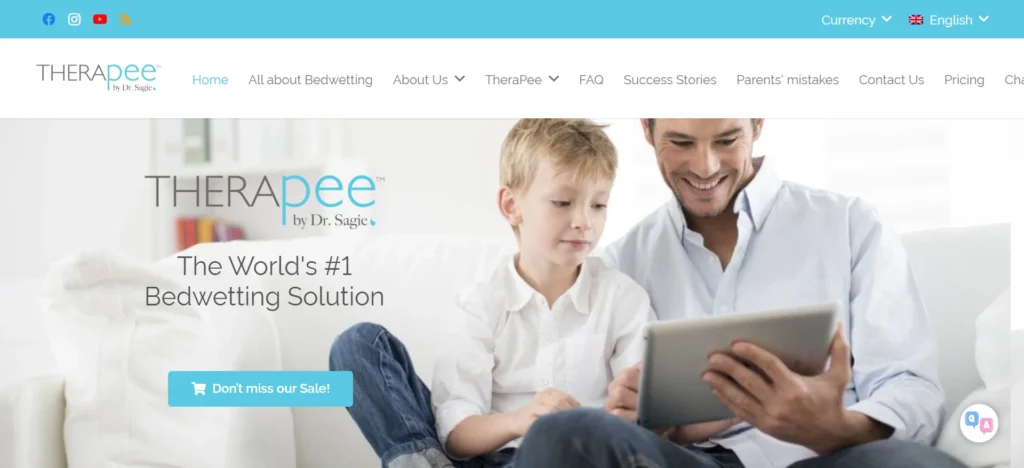
Bedwetting, also known as nocturnal enuresis, is involuntary urination during sleep past the age when bladder control is expected. Treatment options include alarms, medication, and behavioural approaches.
So beyond just the alarm, their subscription provides access to supplemental training tools and support through the online platform.
TheraPee Pricing Plans
TheraPee offers a few billing options:
| Plan | Sale Price |
|---|---|
| The Flexible Plan | USD$199 |
| The Unlimited Plan (MOST POPULAR) | USD$279 |
| Sibling Saver Plan | USD$399 |
The subscription options give you continued access to the online portal after the initial purchase.
TheraPee Refund Policy
According to their terms, TheraPee offers a 30-day money back guarantee if you are dissatisfied with the product.
To request a refund, you need to email their support team within 30 days of purchase and return the product in original condition. Once received, they will process a full refund minus any shipping fees.
So if within 30 days of buying TheraPee you decide it won’t work for your child, you can get your money back by starting the return process promptly.
What to Consider Before Cancelling
Before canceling your TheraPee subscription, here are some things to keep in mind:
- Do you still need access to the online portal to track progress or watch instructional videos? If so, consider switching to a lower cost monthly plan instead of fully canceling.
- Cancellation stops your subscription and charges immediately. There is no remaining access after cancellation.
- Refunds are only offered within the 30-day window after initial purchase. Canceling after does not provide any refund.
- You can always restart your subscription later if you find you need it again. Your account will be saved for future reactivation.
Wrap Up
Canceling a TheraPee subscription takes just a minute or two if you follow the steps above for your payment method. Reach out to their helpful support for any questions. But overall the process is quick, easy, and stress-free. You’ll simply stop being billed on your next payment date.