How To Cancel Themify Subscription in One Fell Swoop
You know, sometimes you don’t remember what you’re paying for. There might be a long list of subscriptions that you forgot about. If you’re getting charged from Themify that you don’t really use or you don’t want anymore, then it’s time to know how to Cancel Themify Subscription one fell swoop
Overview of Themify
Themify is a WordPress theme and plugins provider. Baldur and Sigurdur, two entrepreneurs developed Themify themes and tools to quickly build professional websites.
Themify has several subscription options for access to its premium themes and plugins. This includes single-site licenses that start at $59 and one year support and up to lifetime club for $249 for all 42 themes and Photoshop files. Themify support requires an active subscription. Access ends upon expiration or closure.
Keep reading! The cancellation process for Themify subscriptions is explained step-by-step below.
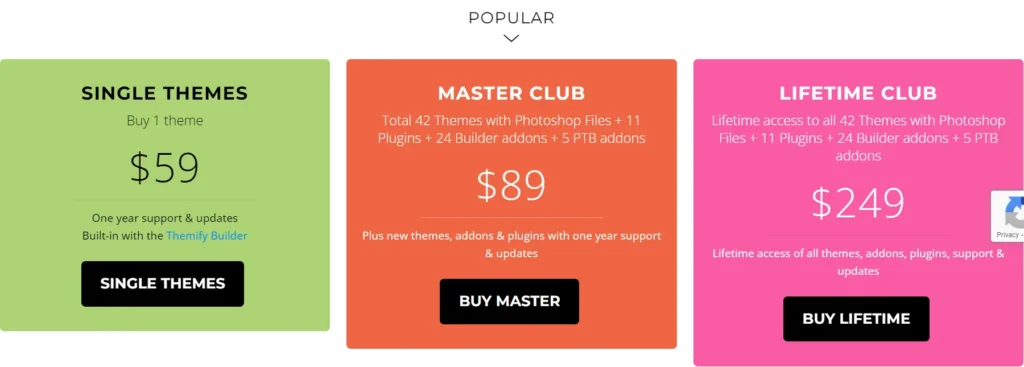
Cancellation Methods:
Below are the main cancellation methods for a Themify subscription.
Via Email:
Send a cancellation email request to info@themify.me requesting to cancel auto-renewal or subscription access. Be sure to include your order number.
Via Contact Form:
Visit contact form to submit a cancellation request. Provide your order details.
Alternative Methods (Third Party)
Via Paypal:
If you subscribed via PayPal, you can cancel auto-renew by accessing your PayPal account settings and managing your subscriptions. This revokes access at renewal.
Via Credit Card Provider:
Contact your bank or credit card provider to revoke authorization privileges which will block future subscription charges. Find out the Themify termination policy.
Themify Refund Policy:
Themify has a 30-day money-back guarantee. You can request a refund within 30 days of purchase if not satisfied. Refunds are not available after 30 days or for renewal fees. You must provide them Themify ID and username. It can take up to 3 business days to process the request.
Things to Consider Before Cancellation:
Before canceling your Themify subscription, consider the following:
- Download any Themify themes, plugins or other files purchased
- You will lose access to support after cancellation.
- Note that auto-renewal takes place annually unless the subscription is canceled beforehand.
- Review account changes that may occur during the cancellation transition period.
In Conclusion
Canceling a Themify subscription is possible through direct contact methods listed or third-party alternatives explained. Be aware that subscription access and support are lost after successful cancellation. To request a refund, act within 30 days and provide your Themify ID and username. With the instructions above, you can definitively cancel recurring Themify payments.