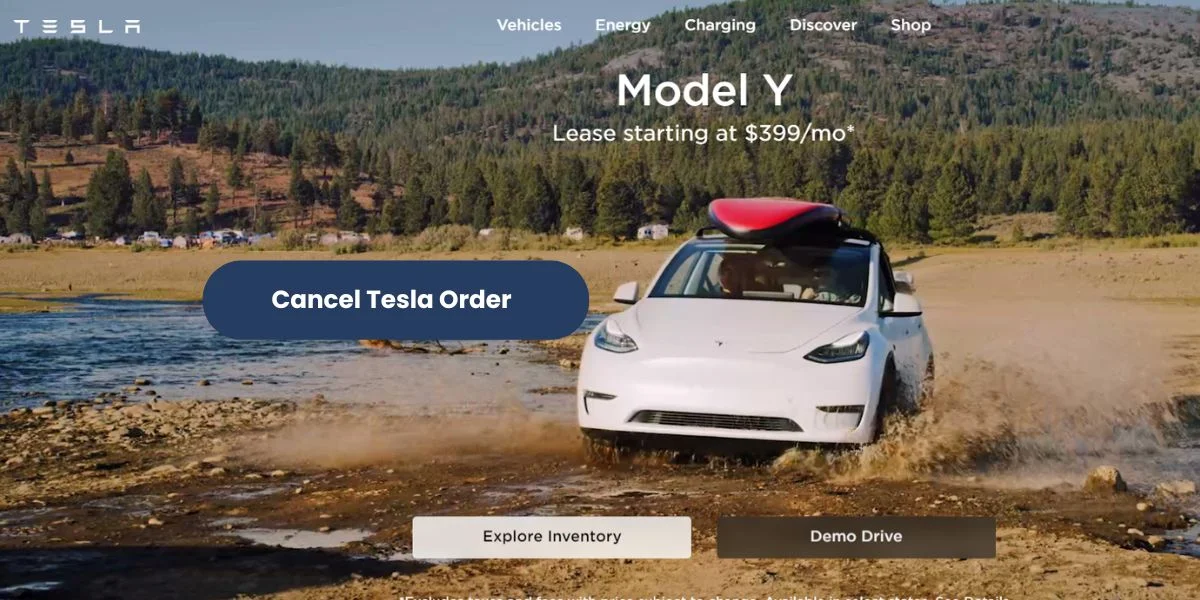
How To Cancel Tesla Order In 2 Minutes
So you’re thinking about how to cancel your Tesla order? Don’t worry, it’s a straightforward process. Here’s what you need to know:
You may like: How to cancel Tesla insurance?
Jump to topic:
The Basics
Tesla is a company from the United States that makes electric cars and clean energy products. It was started in 2003 by two people. In 2004, Elon Musk became the chairman of Tesla. He invested $6.5 million in the company. Soon after that, J.B. Straubel became the head technology leader. Tesla makes many kinds of electric cars like the Model S, the Model 3, the Model X and the Model Y.
If you wish to cancel your Tesla order, there are a couple of steps you can take:
Cancellation Methods
You can cancel your Tesla order either online or by phone:
Online Cancellation:
Step 1 – Log in to your Tesla account.
Step 2 – Click on “Order History” and choose the “Order Detail“.
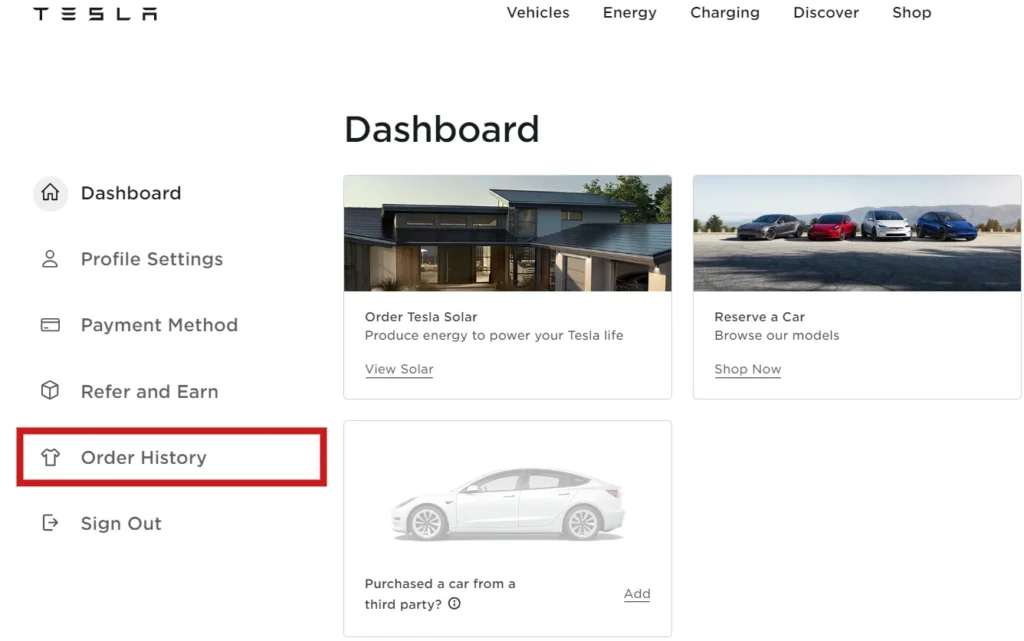
Step 3 – Select the reservation Tesla you wish to cancel and click ‘Submit Request’
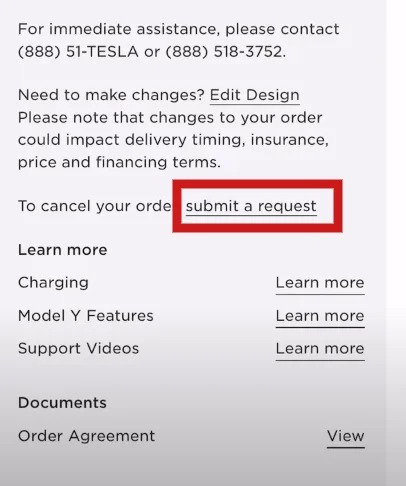
Step 4 – Select a reason for cancellation from the dropdown menu and click ‘Submit Cancellation‘
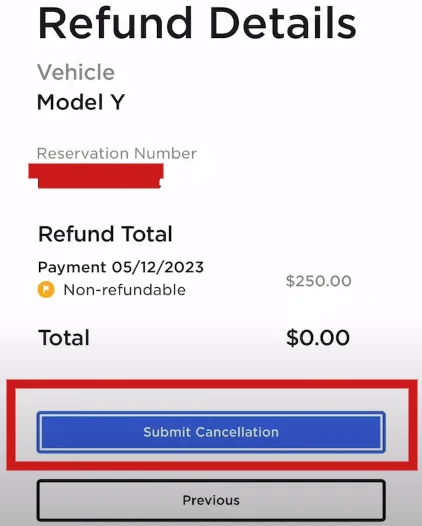
Cancel Via Phone:
- Call Tesla at 888-518-3752 or (888) 51-Tesla
- Explain you wish to cancel your order and provide order details
- The Tesla representative will cancel the order on your behalf
A $250 order fee is non-refundable if you cancel your order.
Refund Policy
If you have made any payments towards your Tesla order, you are eligible for a refund when you cancel, minus the $250 order fee. Here is how the refund process works:
- Any payments made via credit card will be refunded to the original credit card used.
- Payments made via wire transfer will be refunded to the originating bank account
- You will receive a confirmation email once the refund has been processed
Things to Consider Before Cancelling
Before cancelling your Tesla order, keep a few things in mind:
- Cancellation windows – Order can only be cancelled before vehicle enters production phase
- Loss of reservation fee – $250 is non-refundable
- Potential wait times – Cancelling may require you to reserve again and wait if demand is high
- Configuration changes – Any customizations made to vehicle specs will be lost
- Price changes – Pricing and available options could change for new reservations
Summary
Cancelling a Tesla order involves simply logging into your Tesla account online or calling Tesla support to request order cancellation. Just keep in mind the $250 fee is non-refundable and you may forfeit customizations made to your order.




