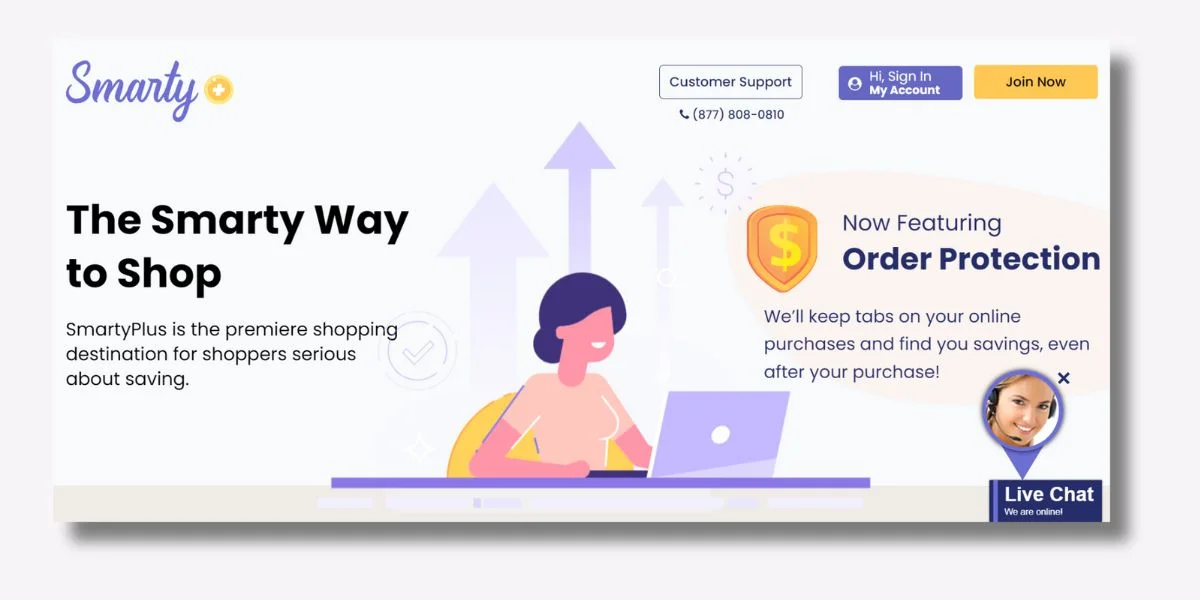
How to Cancel SmartyPlus Net in 2 Minutes
Are you looking to cancel your SmartyPlus Net subscription? Whether you simply don’t need it anymore or are unsatisfied with the service, canceling is quick and easy. This guide will walk you through the cancellation process in just a few simple steps, so you can stop charges and remove access within minutes.
Jump to topic:
How to Cancel Smarty Plus Net
There are three main methods to cancel SmartyPlusNet:
Method 1: Call Customer Support
The quickest way to cancel is to call SmartyPlusNet’s customer support line at either 310-593-4557 or toll-free at 877-808-0810. Explain you want to cancel your subscription. The agent will then guide you through the cancellation process.
Overall, calling their support line is the fastest way to cancel as you can immediately end your subscription and stop recurring charges. The whole call usually takes less than 5 minutes.
Method 2: Cancel via Live Chat
You can also cancel your SmartyPlusNet subscription through their live chat feature on their website. Here is how:
- Go to www.smartyplus.net and click on “Live Chat” in the bottom right.
- When prompted, enter your name and email address used for your SmartyPlusNet account.
- For the subject, choose “Cancel/Refund.”
- When connected to an agent, explain you want to cancel your subscription. They will take care of the rest.
Cancellation through live chat usually takes less than 10 minutes. Just make sure to have your account information ready to provide.
Method 3: Cancel Via Email
You can also request cancellation by emailing SUPPORT@JOINSMARTY.COM.
What is SmartyPlus Net?
Smartyplus net is an online shopping platform that aims to make the shopping experience smarter, more efficient, and more honest for consumers. Its main features include:
- Price comparison to ensure users get the best deal across retailers
- Automatic application of coupons and promo codes at checkout to save time and money
- Order protection through shipping, delivery, and price monitoring to ensure users receive what they ordered as expected
Smartyplus was created by Vipin Porwal to address common pain points in online shopping like keeping track of promo codes and coupons, and ensuring the best pricing. It started as a browser extension and has evolved into a more robust platform that syncs with user inboxes to extract receipt data and provide additional shopping protections.
Below are the two main subscription plans SmartyPlus Net offers:
SmartyPlusNet Subscription Plans
| Plan | Price | Details |
|---|---|---|
| SmartyPlus Monthly Membership | $19/month | Access to cashback rewards, price comparison, order protection, free returns |
| First-Time Bonus Offer | $0 for 7-day trial | Get bonus cashback rewards when making a purchase in first 30 days |
SmartyPlusNet Refund Policy
If you paid any subscription fees to SmartyPlusNet and decide to cancel, here is how their refund policy works:
- Any refund requests must be made within 6 months of the initial payment.
- Refunds are only eligible for SmartyPlusNet subscription costs. Cashback earnings and other rewards are not refundable.
- Refunds only apply to payments made directly to SmartyPlusNet. Transactions with third-party merchants are ineligible.
- All refunds are processed back to the original payment method used for the subscription.
Review the refund policy closely so you know what type of refund to expect when canceling SmartyPlusNet. And make sure to request a refund at the same time you are cancelling the service.
How to Cancel SmartyPlusNet on Android or iPhone
If you subscribed to SmartyPlusNet directly through the Android or iPhone, then cancellation follows these steps:
On iPhone:
- Open the Settings app on your iPhone.
- Tap on your name at the top of the Settings menu.
- Scroll down and tap on Subscriptions.
- Find the SmartyPlus membership and tap on it.
- Tap Cancel Subscription.
On Android:
- On your Android device, open the Google Play Store app.
- Tap the profile icon in the top right corner.
- Select Subscriptions.
- Find the SmartyPlus membership and tap on it.
- Tap Cancel subscription.
- Confirm that you want to cancel the subscription.
For app store subscriptions, cancellation is handled directly through Apple or Google. However, you can still contact SmartyPlusNet support afterward to confirm.
What to Consider Before Cancelling SmartyPlusNet
Here are a few things to consider before going through with the cancellation process:
- Do you still need access to SmartyPlusNet’s features? If so, cancelling may not be the best option yet.
- Have you used up all your cashback earnings? Once cancelled, your account is closed and earnings are forfeited.
- Did you read the refund and cancellation policy? Make sure there will not be any unwanted surprises regarding refunds or account closure.
- Is your subscription paid through a third party like the App Store? Make sure to cancel it there directly as well.
If after considering these factors you still want to cancel, you can easily do so by following the steps outlined in this guide for your particular subscription method.
Wrap Up
Cancelling a SmartyPlusNet subscription is quick and straightforward:
- Call 310-593-4557 or 877-808-0810 to cancel immediately over the phone.
- Use live chat on their website if you prefer cancelling through messaging.
- For App Store or Play Store users, cancel the subscription directly on those platforms.
Following this advice makes it easy to cancel SmartyPlusNet in literally just 2 minutes. Simply reach out via phone, or live chat cancellation to quickly stop recurring charges.




