How to Cancel signNow Subscription
Would you like to cancel signNow subscription because you no longer need or whatever the reason, canceling singNow is quick and easy. This guide covers how to cancel signNow through the website, Android and iPhone and what to expect after cancellation.
What is signNow?
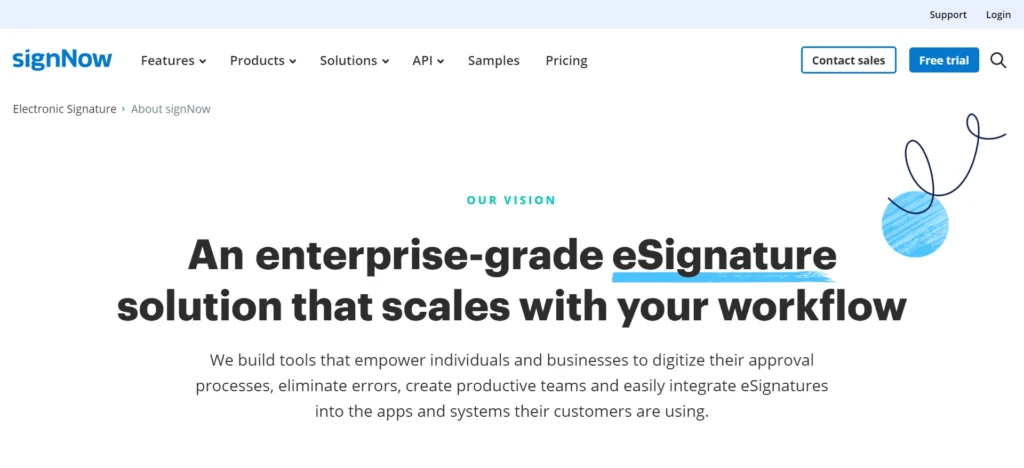
signNow is a popular electronic signature and document management service used by individuals and businesses to sign, send and manage documents digitally. With signNow you can easily send documents for e-signature, add fillable form fields, and integrate with cloud storage services. It offers plans for teams of all sizes with features like bulk sending, notifications, document groups and more.
Users generally sign up to improve workflow efficiency and digitize approval or signing processes. However, you may wish to cancel if your needs change or you no longer frequently use the service.
Step-by-Step Guide to Cancel signNow
Follow these instructions to cancel your signNow subscription through the website or mobile app.
Cancel via Website
- Log into your signNow account on the website app.signnow.com
- Click on your profile icon in the top right and select Admin Console from the dropdown menu.
- Choose Manage Subscription from the left menu.
- Click the red Cancel button and follow the on-screen instructions to confirm cancellation.
Cancelling via Google play or iPhone
If you subscribed to signNow by installing the Android app from Google Play or the iOS app from the Apple App Store, you can manage and cancel your subscription directly through those stores.
signNow Pricing Plans
signNow offers four main pricing plans for individuals and teams:
| Plan | Price Per Month | Best For |
|---|---|---|
| Business | $20 | Small teams, simple workflows |
| Business Premium | $30 | Medium-sized teams, branded workflows |
| Enterprise | $50 | Large organizations, complex workflows |
| Business Cloud | Custom | Large enterprises, specialized needs |
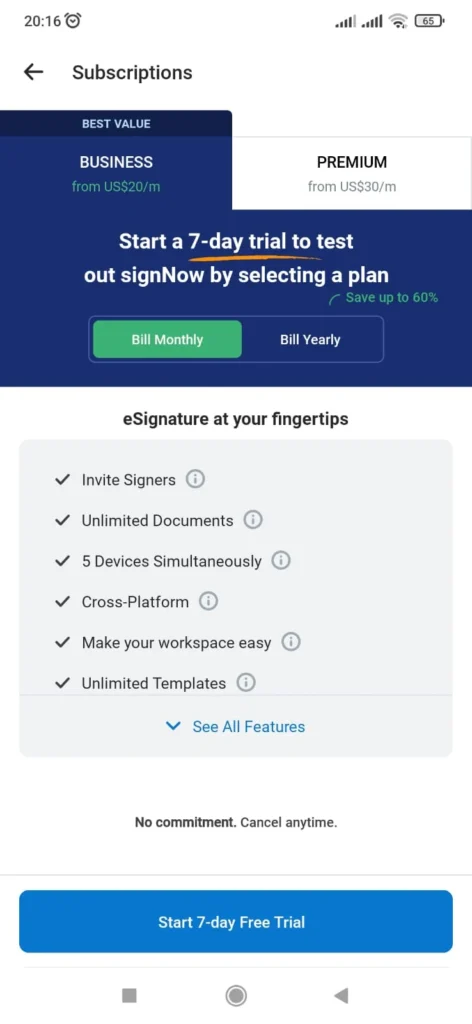
Review your usage and needs – then pick the lowest plan that offers the features you require after cancelling. Downgrading your plan first can help avoid overpaying.
signNow Cancellation and Refund Policy
New customers can request a refund within 30 days of receiving an invoice if dissatisfied with services or if the invoice was incorrect. Support will review requests and issue refunds within 2 weeks to 1 month depending on subscription type.
What Happens After Canceling signNow?
Once you cancel your signNow subscription, you will immediately lose access to the account and app. Any documents, templates or data will no longer be available.
Before canceling, make sure you:
- Download any important documents you may need from signNow storage.
- Check if any features are still needed that you may lose access to.
- Review cancellation and refund policies.
- Remove payment information if you do not intend to reactivate the account.
Wrap Up
Cancelling your signNow subscription is quick and easy following the steps outlined in this guide. Make sure to download any documents you may need, check pricing plans, understand the cancellation policies, and deactivate your account before the next billing cycle. This will stop all future charges from signNow after cancellation.