
How to Cancel Roman Subscription? Simple Steps
You signed up for a Roman subscription, but now you want to cancel it. No problem! Cancelling your Roman subscription is easy if you follow these steps:
To cancel your Roman subscription from your account:
- Log into your Ro account
- Go to the Care tab
- Click the arrow to access your treatment plan details
- Click Manage Plan
- Select Turn Off Auto-Refills
- Confirm cancellation
That’s it! Your Roman subscription will be cancelled and you will not be charged again.
Are you still struggling to cancel it? The rest of the cancellation process will go into how these steps play out. If you are interested in cancelling your subscription on iPhone or iPad, check this guide:
Keep in mind that you will not receive a refund for the current billing period already paid for.
What is Roman?
Roman is a digital healthcare platform that provides treatment for issues like erectile dysfunction, hair loss, cold sores, and more. They offer online diagnosis and prescription medications delivered straight to your door.
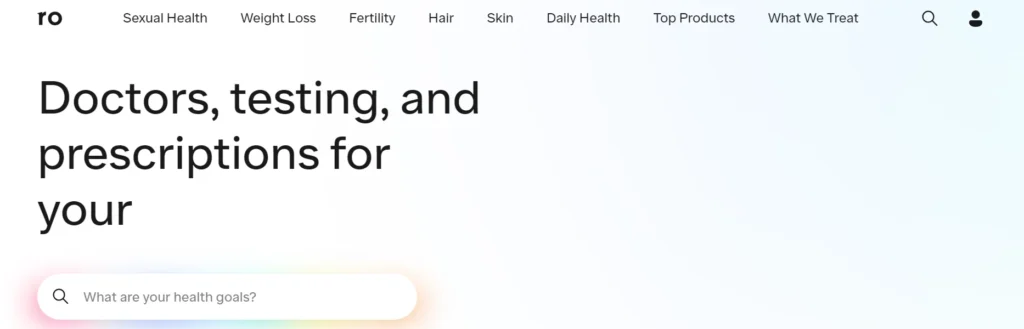
Roman operates on a subscription-based model. When you sign up, you are charged a monthly or quarterly fee that covers your ongoing treatment. This means you don’t have to schedule follow-up appointments or get new prescriptions filled. The medication is automatically shipped to you on a regular basis.
Find out Roman’s subscription pricing plans here.
Things to Consider Before Cancelling
Before cancelling your Roman subscription, consider these points:
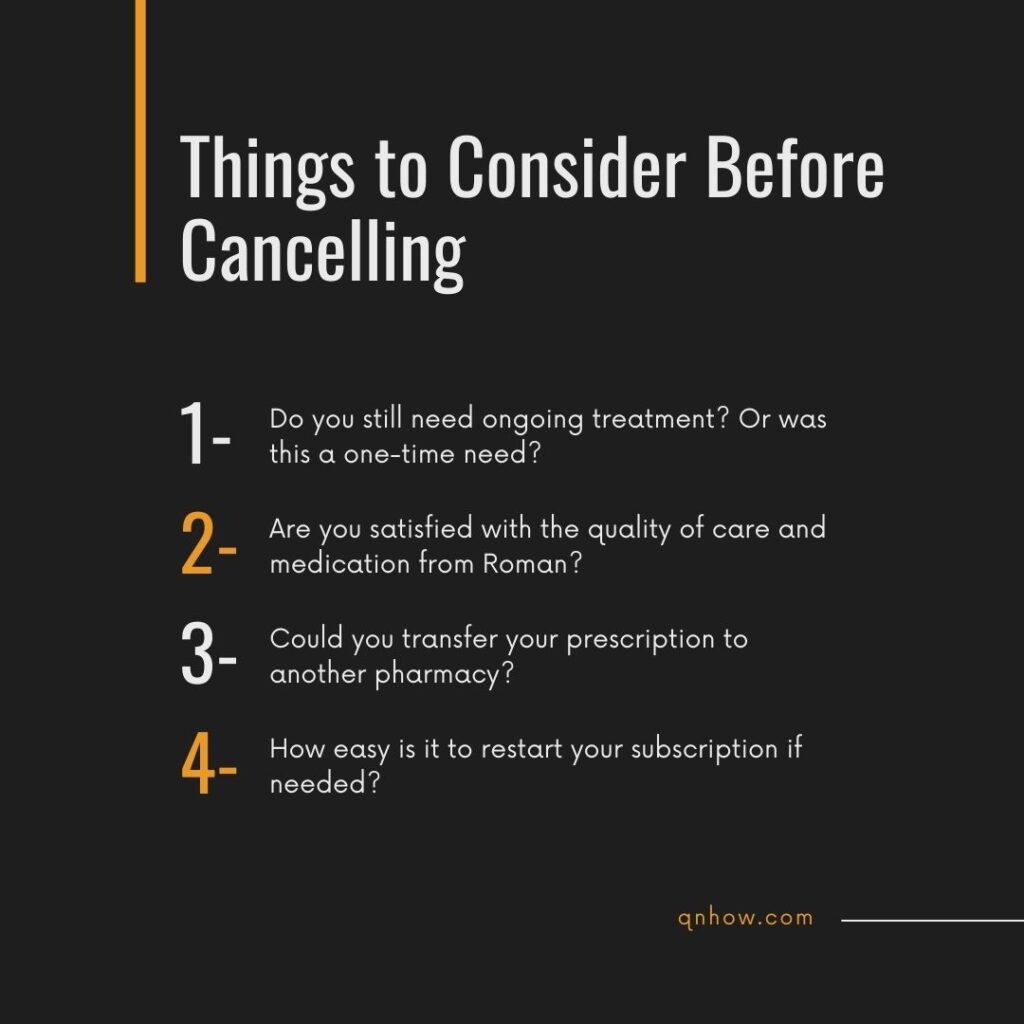
Think about your situation and healthcare needs before cancelling. While Roman makes it easy to end your subscription, it’s difficult to restart it in the future.
How to Cancel Roman Order?
If you need to cancel an order that’s already being processed, get in touch with us right away. Just shoot an email over to care@ro.co and one of our Care Coordinators will help you out. They’ll be able to cancel the order on their end so you don’t have to worry about it. The sooner you reach out, the more likely we can stop things before your order ships. Before cancelling order, you can delay your next order.
Cancellation Process
To cancel your Roman subscription, follow these simple steps:
- On the Roman website:
- Log in to your Ro account online
- Click on the Care tab
- Scroll to the treatment plan you want to cancel
- Click the gray arrow to access plan details
- Scroll and click the Manage Plan button
- Select Continue to Turn Off Auto-Refills
- Pick a reason for cancelling
- Click Turn Off Auto-Refills
- You’ll get a confirmation message
Reference: Roman
- Via email:
- Email support@ro.co
- Request cancellation of your subscription
- Include your name and email address
- By phone:
- Call (888) 798-8686
- Speak to a representative
- Ask them to cancel your subscription
- On iOS:
- Open the Roman app
- Go to ‘Account’ > ‘Manage Subscription’
- Tap ‘Cancel Subscription’ and confirm
- On Android:
- Open the Roman app
- Tap the menu icon ≡ in the top left
- Go to ‘Account’ > ‘Manage Subscription’
- Tap ‘Cancel Subscription’ and confirm
- From the Ro app:
- Open the Roman app
- Tap the Care tab at the bottom
- Select the Treatment Card to cancel
- Scroll and tap Manage Plan
- Tap Turn Off Auto-Refills
- Pick a cancellation reason
- Tap Confirm to complete cancellation
To fully cancel your account, you will also need to stop your prescription refills if you have any active treatments. You can do this by contacting your healthcare provider through the Roman app or website.
Refunds are not given for subscription fees already charged before a cancellation. So be sure to cancel before your next billing date if you want to avoid being charged again.
Roman Refund Policy
Roman does not offer refunds on any prescription orders or subscription fees. All medication sales are final.
However, if you cancel your subscription before the next billing date, you will not be charged again.
If you cancel an order before it has shipped, you will receive a refund for that order cost. But keep in mind that subscriptions themselves are not refundable.
In Summary
Cancelling your Roman subscription is simple if you follow the steps outlined above. Just log into your account, go to ‘Manage Subscription’ and cancel. This will stop future charges to your payment method.
Be aware that you will not get a refund for the current period already billed for. And any active prescriptions will also need to be cancelled separately.
Consider your options before cancelling completely. But if Roman is no longer right for you, the cancellation process is quick and easy online or via email, phone, or the mobile app.
Frequently Asked Questions
How do I cancel just the prescription refills and keep the subscription?
To stop prescription refills but keep your subscription, contact your healthcare provider through the Roman website or app. They can cancel the active prescription while keeping your subscription open.
What if I only want to change my subscription plan?
You can change subscription plans (monthly, quarterly, etc) at any time from ‘Account’ > ‘Manage Subscription’ without fully cancelling.
Can I get a pro-rated refund if I cancel mid-period?
Unfortunately, Roman does not offer prorated subscription refunds. There are also no refunds given on any prescription orders.
What happens to my account when I cancel?
Your account remains open but inactive when you cancel the subscription. You lose access to your healthcare team. But you can restart the subscription at any time.
Is there a cancellation or reactivation fee?
Roman does not charge any fees to cancel or restart your subscription. You can cancel and reactivate as often as needed for no extra cost.
Do I need to return any medication when I cancel?
No, you do not need to return any medication received from Roman when you cancel your subscription or prescription refills.




