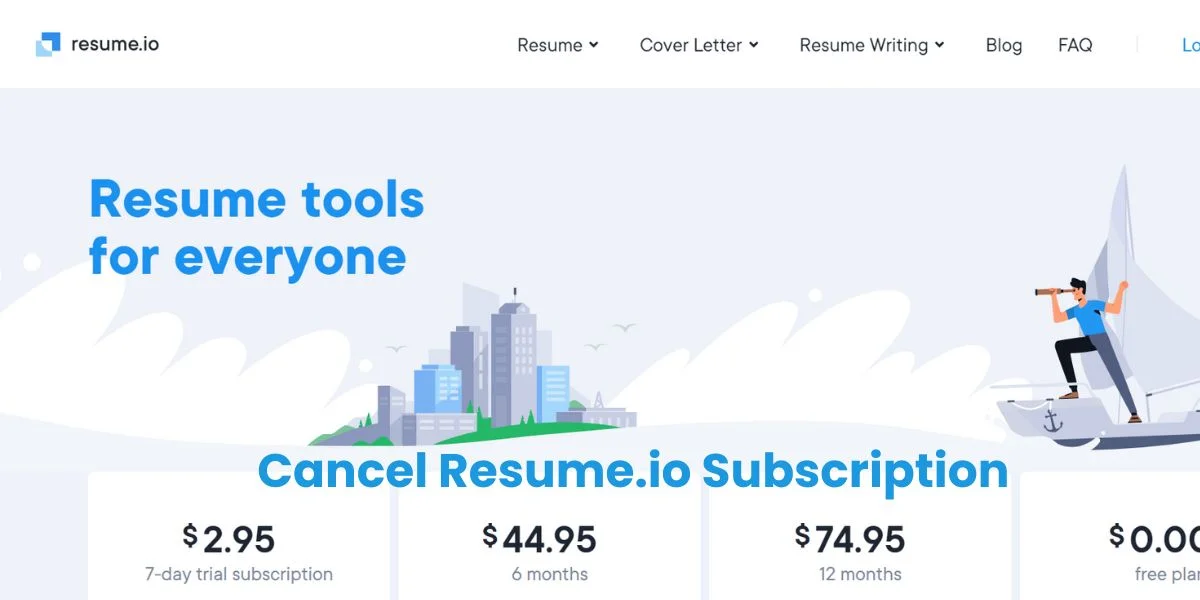
How to Cancel Resume.io Subscription in 1 Minute
Resumes make or break job applications. With fierce competition for jobs, a polished resume helps you stand out. Services like Resume.io offer templates, tips, and easy online editing to craft that perfect resume.
Jump to Section:
However, even the best services don’t suit everyone long-term. The good news is Resume.io makes cancelling or downgrading fast and easy if you decide you no longer need the premium features. This article will walk through exactly how to cancel in just one minute.
An Introduction to Resume.io

Resume.io, founded by Alexey Taktarov. Resume.io helps job seekers build professional resumes and cover letters. It uses tailored templates so no design or writing expertise is needed.
Standard features include:
- Hundreds of pre-designed resume templates
- Step-by-step resume writing guides
- Expert tips from certified resume writers
- Easy editing and exporting options
- Unlimited PDF downloads
Resume.io Pricing Plans
Resume.io offers both free and paid subscription plans depending on users’ needs:
| Plan | Price | Features |
|---|---|---|
| Free | $0/mo | 1 resume template, txt downloads only, limited sharing |
| Premium Trial | $2.95 for 7 days | Unlimited resumes, premium templates, PDF downloading, etc. Auto-renews at $24.95/mo |
| 6 Month Subscription | $44.95 one-time | Unlimited premium features for 6 months |
| 12 Month Subscription | $74.95 one-time | Unlimited premium features for 12 months |
See Resume.io’s pricing page for specifics on their current subscription plans and promotions.
For those looking to cancel or downgrade from premium features, the 6 and 12 month one-time payment options provide the most flexibility.
How to Cancel Your Resume.io Subscription
Cancelling your Resume.io premium subscription is simple and can be done entirely online in just a minute or two:
- Go to Resume.io’s Contact Page and click “Cancel Subscription”.
- Enter the email address associated with your Resume.io account and click “Cancel Subscription”.
- Confirm cancellation in the email. You’ll receive an email from Resume.io to confirm your account cancellation – just click the provided link.
Note: If you don’t see this email shortly, check spam folders or reach out to Resume.io’s support team for help.
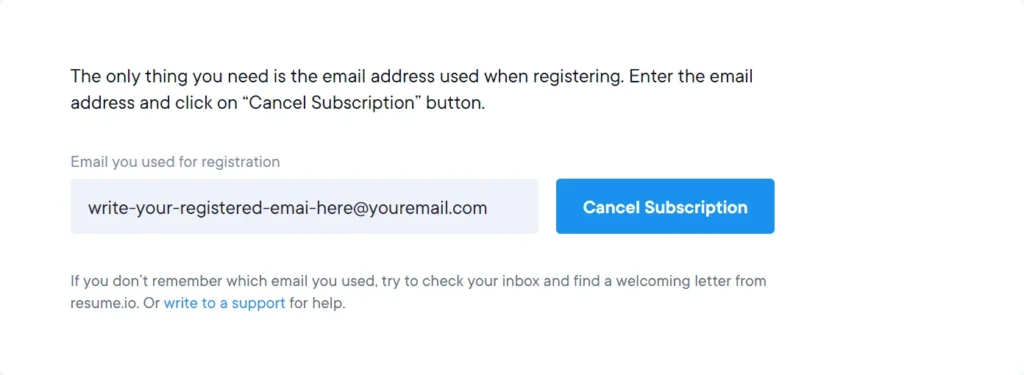
That’s all there is to it! By following these three simple steps your premium subscription will be promptly cancelled.
Alternative Cancellation Methods
If you have issues cancelling through the website, there are couple alternative options:
- Via email: Send cancellation requests to Resume.io’s support team at support@resume.io
- By phone: Call +1 (800) 6404 509 and request subscription cancellation
- Through payment provider: Cancel through PayPal, your bank, or applicable payment method.
Refund Policies for Resume.io Subscriptions
Resume.io offers full refunds on premium subscriptions within the initial 7 day trial period, no questions asked. This provides new users opportunity to evaluate the paid features.
However, no refunds are provided for cancelled subscriptions after this initial 7 day trial. So if you cancel an auto-renewing subscription mid-billing cycle, no prorated refunds will be issued.
For one-time 6 or 12 month premium purchases, reach out the Resume.io’s support team after cancellation regarding eligibility for partial refunds.
Key Considerations Before Cancelling
Before pulling the plug on your Resume.io premium access, consider these key points:
- When does my next billing cycle start? Cancel early enough to avoid additional charges.
- Are the core resume building tools still helpful for me? The platform still provides utility for creating professional resumes without premium features.
- Have I exported or downloaded needed resume files? Download finalized resumes in PDF before losing unlimited downloads through premium plans.
- Can I achieve similar results through free alternatives? Evaluate if advanced premium features are required or if free options can meet your resume needs.
Asking these questions ensures you make fully informed decisions before cancellation.
In conclusion, Resume.io makes upgrading, downgrading, or canceling your account straightforward processes on their easy-to-use platform. With just two clicks and one confirmation email, you can cancel premium subscriptions completely online in just a minute.




