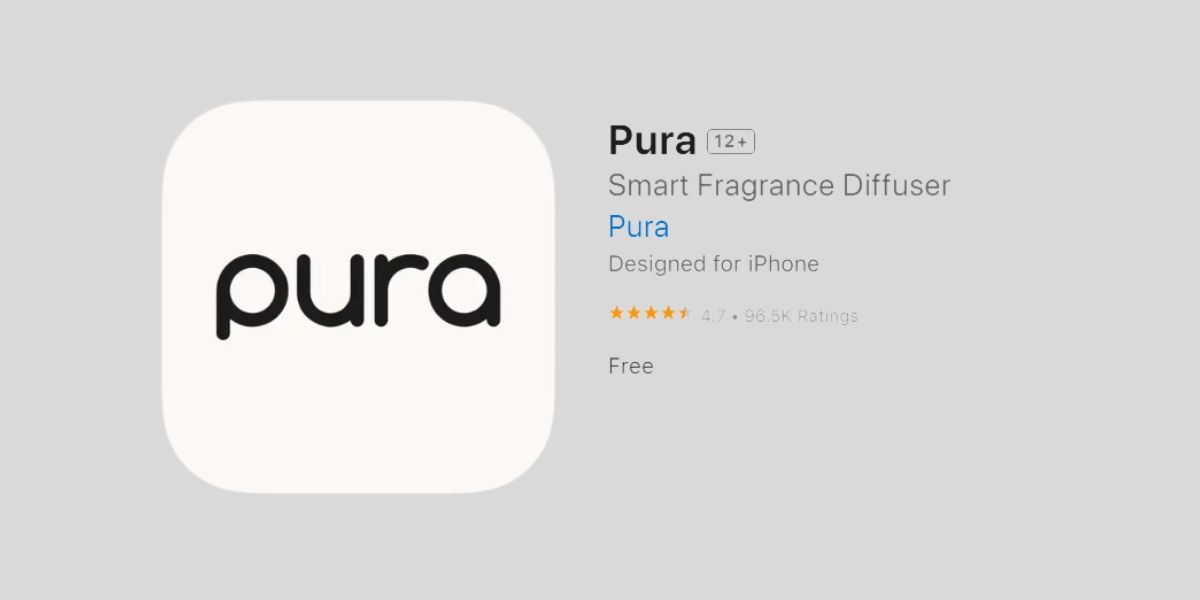
How to Cancel Pura Subscription: Simple Method
You want to cancel your Pura subscription because you changed your mind. That’s fine, we understand. This article will help you do that in a snap. It will tell you what you need to do to cancel your Pura subscription without any hassle.
If you signed up but want to cancel, just follow these steps:
Go to the Deliveries tab. Open the Pura app and go to the Deliveries tab. Select ‘Unsubscribe’. Click on the three dots in the top right corner, then click Unsubscribe. Note: If you can’t find the cancel subscription option, make sure to verify your account is under the correct email as the subscription.
You may like:
What is Pura?
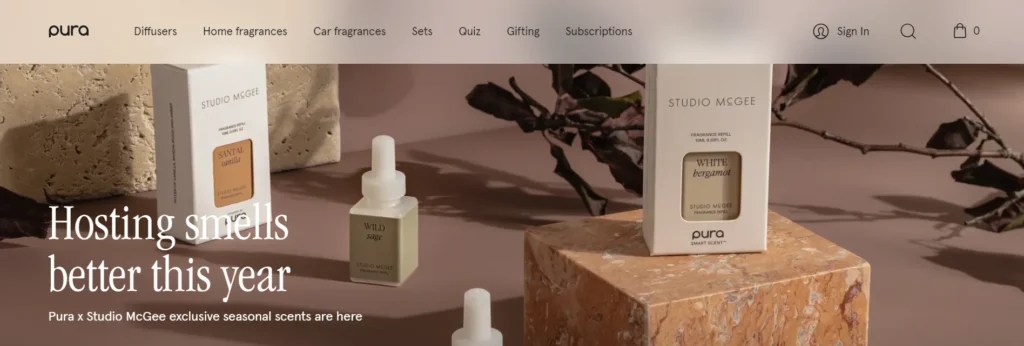
Pura makes smart diffusers and customized scents for your home. The founders loved fragrance and wanted to share its mood-boosting powers through technology. Though it was hard at first, their passion led them to success. Now Pura’s products let you enjoy calming, energizing, and joyful scents on demand. They believe scent should make you and your home happier.
How Pura subscription work?
- Subscribe to receive premium scents for your Pura diffuser
- Get customized fragrances delivered on your schedule
- Choose from refreshing, relaxing, energizing, and mood-boosting scents
- Save 20% on every subscribed fragrance
- Easily swap fragrances each month until you find your favorites
- Select 1-month, 2-month or 3-month delivery frequency
- Schedule deliveries for when you need new scents
- Cancel or adjust subscription anytime
- Lifetime diffuser warranty with subscription
- Earn Reward Points to redeem on orders
- Satisfaction guaranteed – get a new scent if you don’t like one
- Experiment with different scents monthly or stick with favorites
- Simplify home fragrance with auto-delivery to your door
- Take control of your experience – customize every detail
- Enjoy the convenience and savings of an aroma subscription
Pura offers an app and website where you can control diffuser settings, reorder oils, and manage your subscription.
| Number of Fragrances | Price Per Month |
|---|---|
| 1 | $10.39 + tax |
| 2 | $20.78 + tax (minimum) |
| 3 | $31.17 + tax |
| 4 | $41.56 + tax |
- Minimum of 2 fragrances per month
- Each additional fragrance is $10.39
- Minimum 12 month cost: $124.68 + tax
- Subscription provides 20% savings per fragrance
- Taxes added at checkout based on location
- Prices subject to change
- Cancel or adjust subscription anytime
How to Cancel Pura Subscription
To cancel your Pura subscription:
- Open the Pura app and go to the Deliveries tab.
- Click on the three dots in the top corner and select Unsubscribe.
- Confirm you are unsubscribing from the correct fragrances listed.
- Select a reason for unsubscribing then click Next.
- Click Confirm to complete unsubscribing.
To cancel via email:
- Email support@trypura.com
- Request to cancel your Pura subscription
- Include your name and email on the account
To cancel via submitting request:
- Go to request form.
- Write name, email and order number.
- Hit on submit.
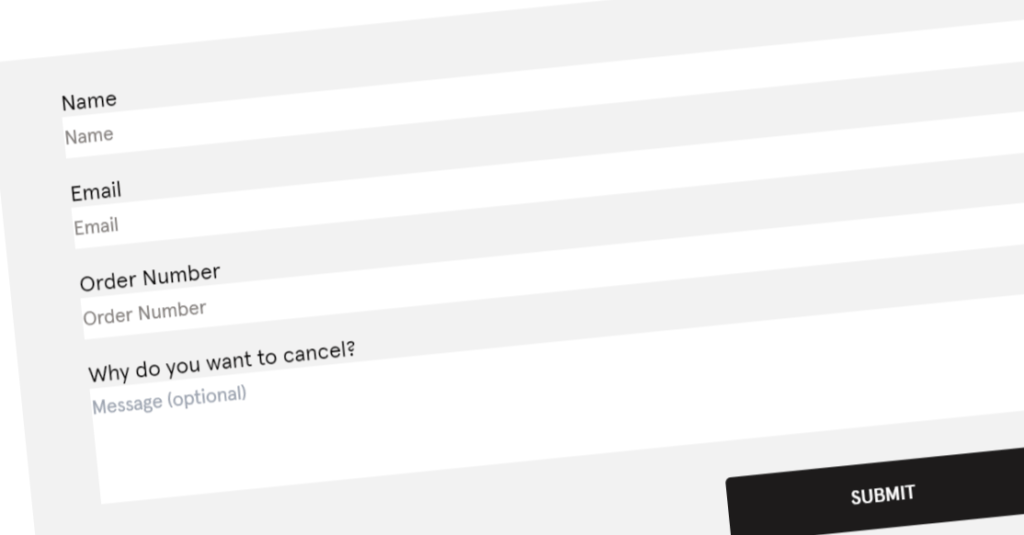
To cancel via phone:
- Call Pura support at 385-273-0262
- Request to cancel your subscription
To cancel via Website:
- Go to trypura.com
- Click Account > Setting
- Click “Cancel Subscription”
- Confirm cancellation
To cancel App Subscription via Google Play
- Open the Google Play Store app
- Go to Menu > Subscriptions
- Find Pura and tap Cancel Subscription
- Confirm cancellation
To cancel App Subscription via iTunes:
- Open the App Store app
- Tap your profile icon
- Go to Subscriptions and tap on Pura
- Tap Cancel Subscription
- Confirm cancellation
To cancel auto-renewal on PayPal
- Log in to your PayPal account
- Go to Settings > Payments
- Find Pura and click Cancel Automatic Payments
- Confirm cancellation
To remove credit card info
- Go to trypura.com
- Click Account > Payment Methods
- Find the card and click Remove
- Confirm removal of card
Refund Policy
Pura offers a 30-day money-back guarantee on all diffusers and fragrances purchased directly from Pura.com.
To be eligible for a refund, products must be returned within 30 days of the delivery date. This refund policy only applies to purchases made and shipped within the United States.
To request a refund, contact Pura customer support by email, phone, or chat. You will be responsible for return shipping costs.
Things to Consider Before Cancelling
Before cancelling your Pura subscription, here are some things to keep in mind:
- If you pause your subscription, you won’t receive monthly blend deliveries but can resume later. This allows you to take a break rather than fully cancelling.
- Make sure to cancel at least 24 hours before your next renewal date to avoid being charged for the next month.
- Check to see if you have any account credits you want to use before cancellation.
- Your subscription provides savings compared to ordering custom blends a la carte.
- If you’re having issues with blends, contact customer service about switching up your preferences before cancelling.
- Consider gifting any unused subscription boxes to share Pura with friends and family.
Conclusion
We hope this article clearly outlines the steps you need to take to cancel your Pura subscription. The process is quick and straightforward. If you have any other questions or need help cancelling.
Frequently Asked Questions
Will I be refunded if I cancel?
If you cancel within 30 days of signing up, Pura offers a full refund. After 30 days, there are no refunds on partial subscription boxes. Upon cancellation, your subscription will remain active until the end of your current billing cycle, at which point you will not be charged again.
Will I lose access to the Pura app if I cancel?
No, you can continue using the Pura app even if you cancel your subscription. You will lose access to subscriber-only perks but can still use basic app features.
How do you know when Pura scent is empty
The Pura app monitors how many hours your fragrances have diffused. It uses this to show how much scent is left in each bottle. This helps you know when to reorder favorites.




