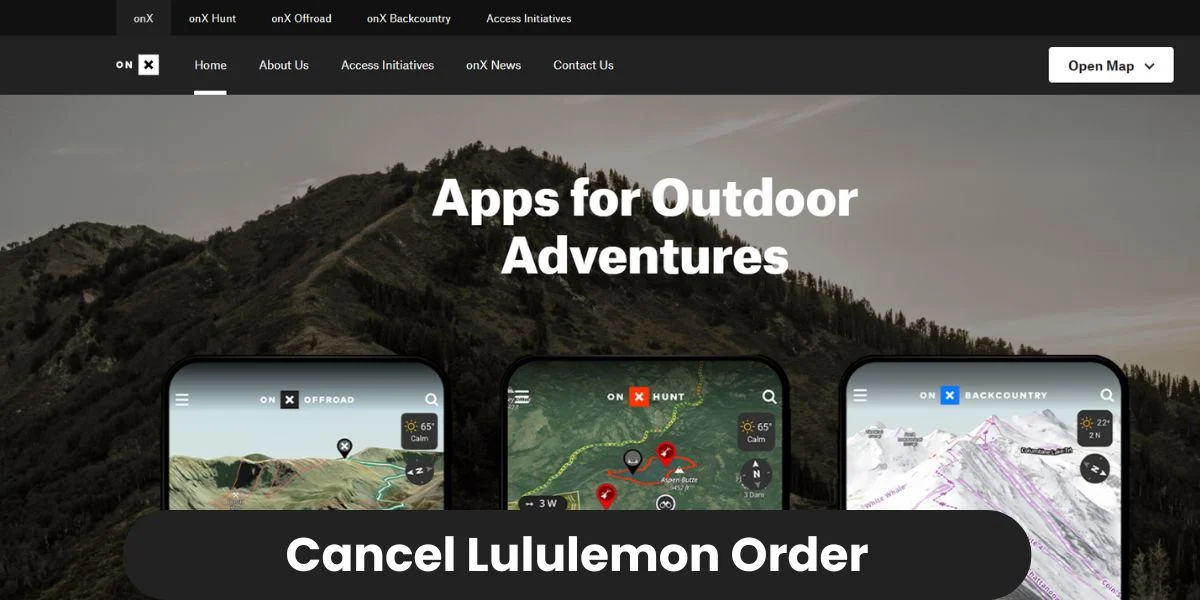
How to Cancel onX Hunt Membership: GPS Hunting Maps
onX Hunt is a popular GPS hunting map app developed by onXmaps, Inc. Founded in 2009. This article outlines the process of cancelling an onX Hunt membership.
What is onX Hunt?
onX Hunt provides GPS hunting maps and land ownership details to help hunters, anglers, and outdoor enthusiasts explore public recreational lands. The mobile app and web service, founded by Eric Siegfried in 2009, unlocks accurate mapping data and location technology so people can access public lands. Key features include interactive maps, property boundaries, trip planning tools, tracker functionality, and integration with GPS devices.
Key features include:
- Nationwide Land Ownership Maps
- Basemaps in 3D, Satellite, Topo, and Hybrid formats
- Offline Maps for remote access
- Customizable Waypoints with wind considerations
- Compatibility with iOS, Android, Desktop, and CarPlay
- Elite-Exclusive Pro Deals and expert resources
- Draw Odds and application tools for hunters
onX Hunt Membership Pricing
onX Hunt offers premium memberships that unlock additional features:
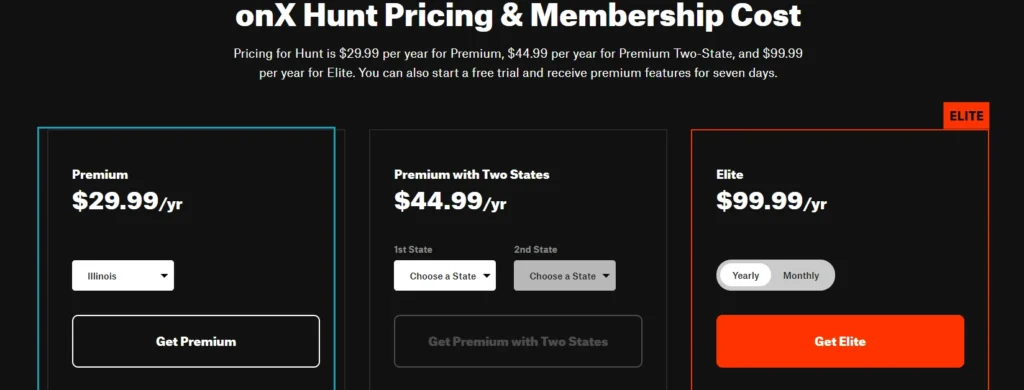
- Premium: $29.99/year. Enhanced hunting maps and layers
- Premium with Two States: $44.99/year.
- Elite: $99.99/year. Includes Premium features plus guide data, pro tools, and more map layers
How to Cancel an onX Hunt Membership
The process to cancel depends on your original payment method:
Cancel Membership Paid Through onX Website
- Log into your onX account
- Under “Manage Memberships”, click “Cancel Membership”
- Confirm cancellation on the pop-up prompt
Cancel iTunes/App Store Membership (iPhone/iPad)
- Open device Settings > [Your Name] > Subscriptions
- Select onX Hunt subscription > Cancel Subscription
MORE>> Full step-by-step guide, read this guide to cancel your subscription on an iPhone.
Cancel Google Play Membership (Android)
- Open Google Play Store app > Menu > Subscriptions
- Select onX Hunt subscription > Cancel Subscription
For help with managing your membership, contact onX Support at support@onXmaps.com
Requesting a Refund
To get a refund after cancellation, submit a request through the original payment provider:
- onXmaps.com purchase: Request refund via onX support contact page
- App Store purchase: Request refund via Apple support
- Google Play purchase: Request refund via Google Play Store support
Refund eligibility depends on the onX refund policy and provider’s terms.
What Happens After Cancellation?
After canceling, your membership downgrades to a free Basic plan. You’ll lose access to Premium/Elite features but retain these:
- Existing waypoints, routes and other GPS data
- Base maps and location tracking
- Ability to create/view custom markers and data
You can still use core onX Hunt features but won’t be able to store offline maps or access private land data. To renew access later, upgrade your membership here.
Key Takeaways
- onX Hunt offers detailed GPS hunting maps with premium membership plans
- You can cancel automatic renewal through account settings or app store subscriptions
- Downgrade or request a prorated refund based on remaining membership term
- Core app functionality remains but advanced features will be limited after cancellation
- Contact onX support if you need help managing your membership
Frequently Asked Questions
How do I cancel my ONX Hunt free trial?
To cancel your ONX Hunt free trial, open the ONX Hunt app and tap on the “Account” icon in the bottom right. Scroll down and tap on “Manage Subscription”. You will then see the option to turn off auto-renewal to cancel at the end of your free trial.
How do I cancel my paid ONX Hunt subscription?
To cancel a paid subscription, follow the same steps as cancelling a free trial. Tap the “Account” icon, go to “Manage Subscription,” and turn off auto-renewal. You will continue to have access until the end of your current billing period.
How do I cancel ONX Hunt on my iPhone?
The process for canceling ONX Hunt is the same whether you are on iPhone or another device. Open the ONX Hunt app, tap the “Account” icon, go to “Manage Subscription,” and turn off auto-renewal to cancel your subscription.
What is the ONX Hunt customer service number?
The ONX Hunt customer support number is 406 540 1600. You can also get support through email at support@onxmaps.com or live chat on their website during business hours. This information can be found under “Support” in the ONX Hunt app menu.




