How to Cancel MeUndies Membership
MeUndies is an online underwear and apparel company that offers subscription services known as a “MeUndies Membership”.
While the subscription model provides convenience and savings for frequent MeUndies shoppers, sometimes circumstances change and you may need to cancel your membership. Thankfully, MeUndies makes it relatively simple to cancel your subscription. In this guide, I’ll walk through the step-by-step process to end your MeUndies Membership.
You may like: How to cancel Planet fitness membership [99% work]
Membership Plan
With a MeUndies Membership, MeUndies offers two main membership plans:
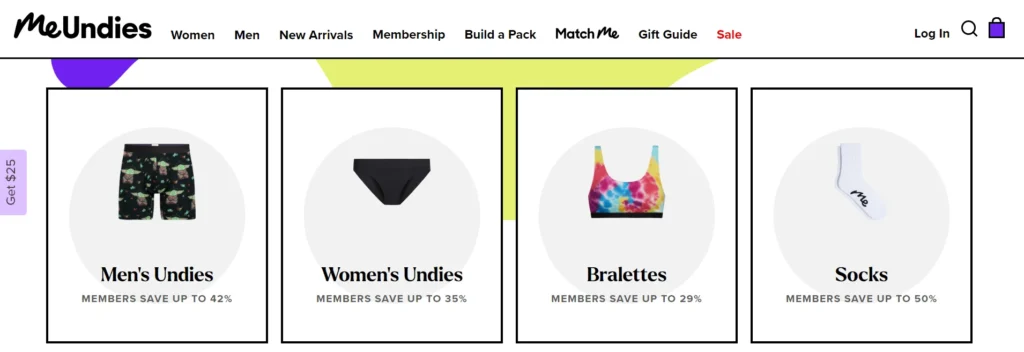
Monthly Mix-and-Match: With this plan, you can select a new pair of underwear or socks to be shipped each month. It allows you to choose a different style every month to match your preferences.
Quarterly Packs: This plan ships you a pack of 3 or 6 pairs of underwear/socks every 3 months. You receive bulk shipments less frequently.
Both membership plans provide the following benefits:
- Up to 30% off all orders
- Free to join, only pay for products shipped
- Free US shipping and returns
- Ability to skip months or cancel anytime
The membership gives MeUndies shoppers discounted prices and convenience. You can customize based on whether you want monthly or quarterly deliveries. Memberships are flexible and can be paused, skipped or cancelled easily.
How to Cancel MeUndies Membership?
There are two main ways to cancel your MeUndies Membership: through your online MeUndies account or by contacting MeUndies Customer Support directly. Let’s explore both options.
Cancelling via Your MeUndies Account
The easiest way to cancel is by logging into your MeUndies account and managing your membership settings.
Here are the steps:
- Log into your MeUndies account.
- Tap on Manage your pair.
- Choose “Order Settings” and click “End Membership”.
- Select the reason for cancelling and complete optional survey.
- Confirm the cancellation by clicking “Remove this pair”.
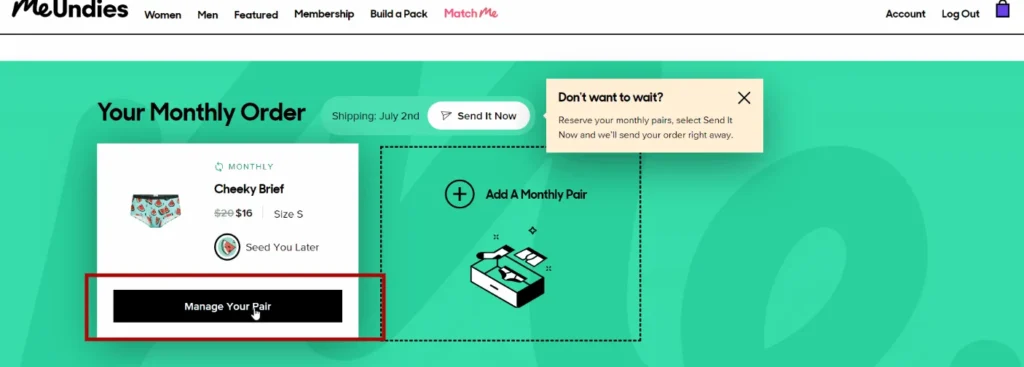
And that’s it! The membership will now be cancelled in your MeUndies account.
The main benefit of cancelling directly through your account is that the changes take effect immediately. You’ll also have written confirmation in your account when the cancellation is complete.
Contacting MeUndies Customer Support
If you prefer speaking to a live representative, you can contact MeUndies Customer Support to cancel your membership.
There are a few ways to get in touch with their team:
- Email: Send an email via contact form and request cancellation of your membership.
- Text: Text 1-888-552-6775. MeUndies support reps are available 7 days a week from 7 am to 7 pm PST.
- Live Chat: Initiate a live chat through the MeUndies website during business hours. Look for the chat icon on the bottom right.
When you contact MeUndies support, make sure to have the following information ready:
- Your name and email address associated with the account
- The subscription name you want to cancel
- Your reason for cancellation (optional but can help the rep)
- Payment details if you want to remove your payment method from file
The main drawback of cancelling via customer support is the added time for communication back and forth. It may take 1-3 business days to receive confirmation that your membership is fully cancelled. But the upside is getting to speak directly to a knowledgeable rep who can answer any questions you may have.
Additional Considerations for Cancelling
Before pulling the plug on your MeUndies Membership, here are some important points to keep in mind:
Cancellation Deadline
To avoid being charged for the next subscription cycle, you must cancel at least 1 day before your Membership Anniversary Date.
Your Anniversary Date is the day of the month that you originally signed up. For example, if you joined on the 15th of August, your Anniversary Date would be the 15th of every month.
Cancelling by the deadline ensures you won’t be charged the monthly membership fee again.
Skipping Shipments vs. Cancelling
Instead of fully cancelling your MeUndies Membership, another option is to temporarily “skip” an upcoming shipment. This pauses deliveries but keeps the membership active in your account.
To skip shipments:
- Go to your MeUndies account
- Click “Account” and manage your membership pair
- Under “Next Shipment” select the “Skip Shipment” option
This will prevent that month’s shipment from being sent and charged to you. But it keeps your long-term membership intact in case you want to resume shipments later on.
Potential Issues During Cancellation
In most cases, the cancellation process is quick and hassle-free. But occasionally, customers run into problems like:
- Error messages when trying to cancel through account settings
- Difficulty reaching a support rep by phone or live chat
- Delayed confirmation emails after requesting cancellation
If you run into any difficulty cancelling, don’t panic. Simply use an alternate method to request cancellation and then follow up if confirmation takes longer than expected. Persistence and direct communication are key.
Can You Reactivate a Cancelled Membership?
If you realize in the future that you want to restart your underwear subscription, contact MeUndies customer service.
In most cases, they can reactive cancelled memberships as long as your payment information is up to date. Simply let them know you want to rejoin.
However, take note that any promotional offers or discounts associated with your initial membership will no longer apply. You’ll be reactivated under the current membership rates at that time.
Wrap up
The article provides a helpful guide on how to cancel MeUndies membership subscription. It outlines the two main methods – through your online account or contacting customer support. Key steps are logging into your account, managing membership settings, and selecting the cancellation option.