How to Cancel Leonardo.ai Subscription in 3 Easy Ways
Are you planning to cancel your Leonardo.ai subscription? If it’s too costly, this article shows a quick 3 easy methods to cancel and avoid future bills.
Jump to Topic
What is Leonardo.ai?
Leonardo.ai is an AI tool where you can easily make stuff like pictures, 3D designs, words, etc. You can subscribe to any plan according to your needs. It comes with a free plan with a paid plan. Plus, paid plans give you extra goodies like Private generations, Priority infrastructure, Relaxed generation queue, and more.
Leonardo.ai Pricing Plans
| Plan | Price/Month (Yearly) | Tokens per Month | Pending Jobs | Concurrency |
|---|---|---|---|---|
| Free | $0 | 150 | 1 | No |
| Apprentice | $10 ($12 month-to-month) | 8,500 | 5 | No |
| Artisan | $24 ($30 month-to-month) | 25,000 | 10 | No |
| Maestro | $48 ($60 month-to-month) | 60,000 | 20 | 3 Generations |
How to Cancel Your Leonardo.ai Subscription?
If you want to fully cancel, here are three easy ways to make sure your Leonardo.ai subscription stops renewal and billing:
Method 1: Cancel Online
The easiest way to cancel your Leonardo.ai subscription is online through your account dashboard:
Step 1: Log in to your Leonardo.ai account and click the coin icon in the top left corner
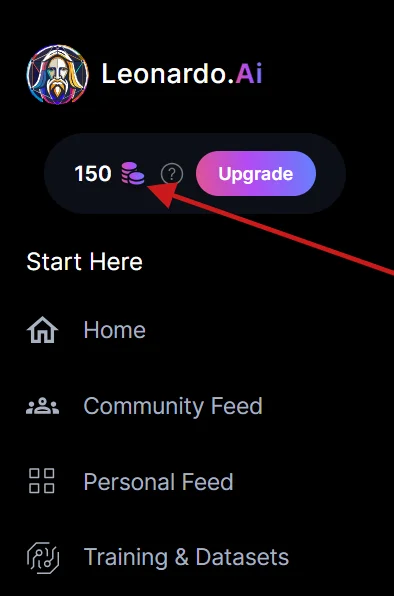
Step 2: Find your current subscription plan and click “Manage Subscription“
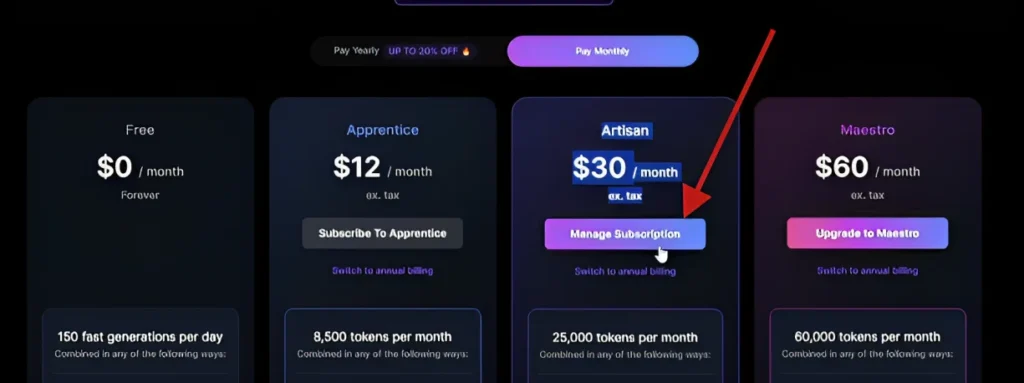
Step 3: Click the “Cancel Plan” button to cancel future subscription renewals

Confirm the cancellation by clicking “Yes, Cancel Plan“
Done!
Method 2: Contact Form:
Submit a cancellation request via the Leonardo.ai contact form. Just make sure to include your relevant order and account details.
Method 3: Email Support
Send an email directly to contact@leonardo.ai clearly stating your wish to cancel subscription renewals. Include critical account details like your name, email, order number, etc.
Refund eligibility:
- Major defects in the product.
- Misleading description or doesn’t match what was promised.
- Ongoing technical issues hindering product use.
- Tokens missing from your account after purchase.
- Digital goods are not as described or faulty.
Find out more about Leonardo’s policies here.
Key Things to Know Before Cancelling
There are a few important things to consider before going through with cancellation:
- You immediately lose subscription benefits like higher generation limits and relaxed queues
- Models and images you created with the subscription are still accessible after cancellation
- You cannot reactivate a cancelled subscription but can resubscribe to access benefits again
- Downgraded or cancelled plans cannot be upgraded until a new billing cycle starts
Conclusion
In this article, I have provided 3 easy ways to cancel and stop future charges – through your account, contact form, or direct email.
Before canceling, know that you immediately lose special benefits but keep access to images and models you’ve already created. Also, you can’t reactive a canceled plan but can always subscribe again later.