
How To Cancel Kohl’s Credit Card in 3 Ways
Have you been thinking about canceling your Kohl’s credit card lately? Maybe you don’t shop there as often anymore or you’ve paid off your balance and want to simplify your finances.
Whatever the reason may be, closing a credit card account is usually a quick and straightforward process. This article will walk you through the three methods to cancel your Kohl’s store card: via customer service phone call, online account, or live chat support. We’ll also look at things to consider beforehand and address some frequently asked questions about closing credit cards.
Jump to topics:
An Overview of Kohl’s
For context, let’s first look at a quick rundown of Kohl’s background and history:
- Kohl’s is one of the largest department store chains in the United States, with over 1,100 store locations nationwide
- Originally founded in 1962 by Maxwell Kohl in Milwaukee, Wisconsin
- Product assortment includes apparel, footwear, beauty, home goods, and more
- Known for affordable prices, especially with discounts, coupons, and seasonal sales
- Loyalty program offers points-based rewards called Kohl’s Cash
- Also issues their own private label Kohl’s credit card
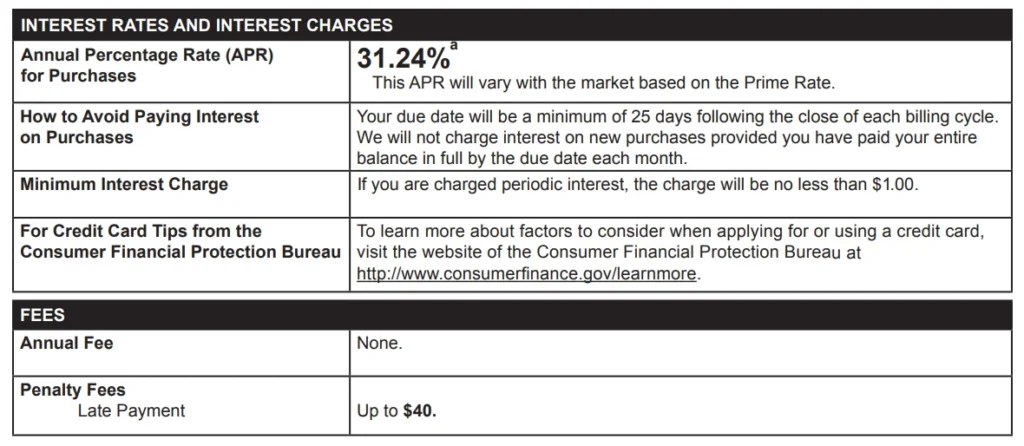
Now that you know the Kohl’s basics, let’s look at the three methods to close your store credit card account.
Method 1: Contact Kohl’s Customer Service to Close Your Credit Card
- Call the Kohl’s customer service line at 1-855-564-5748/800-653-17740
- Let the representative know you want to close your Kohl’s credit card account
- They will guide you through any additional confirmation prompts
- The whole call takes about 5-10 minutes
- Avoid peak customer service hours like evenings and weekends for shorter wait times
Method 2: Submit Closure Request Through Your Online Account
- Log in to your online account on Kohls.com
- Select “I want to”
- Scroll to “Control your card”
- Follow the directions under “Close Account”
Method 3: Reach Out Through Live Chat Support
- When logged into Kohls.com, locate the live chat widget
- Click to start a conversation with a live agent
- Ask to close the associated credit card account
Understanding Refund Policies When Closing Your Account
When you request to close your credit card, review the account details closely first. Make sure there are no outstanding returns or credits on the way.
Kohl’s refund policy states that any returns made without a receipt within 180 days will be refunded back to the original form of payment.
So if you recently returned something but didn’t have the receipt, double check this credit goes through before closing that card permanently. Otherwise you would need to contact customer service to resolve this.
Key Things to Consider Before Closing Your Kohl’s Credit Card
Before submitting the closure request, here are some potential downsides to closing a credit card that are helpful to keep in mind:
- Your credit score may temporarily drop from closing a card and lowering your total available credit
- You’ll lose access to any Kohl’s Charge card perks and rewards
- Your credit history length will shorten once this card falls off your report
- You may regret closing it later if you start shopping at Kohl’s frequently again
Summary
To cancel your Kohl’s credit card, simply call customer service, submit the online closure form, or request it via live chat. Just confirm there are no pending issues on the card first and understand closing can briefly impact your credit score. Weigh the benefits versus drawbacks closely to decide if canceling now aligns with your financial goals.




