
How to Cancel FF14 Subscription in 3 Methods
Are you planning to cancel your FFXIV subscription because you have changed your mind or it’s too expensive? No worries. This article will explain exactly how to cancel your FFXIV or XI subscription. Before going through the cancellation methods, here’s what you need to know:
Jump to topic:
Things to Know Before Cancelling
- Cancelling will stop future subscription payments but you will retain access until the end of your current billing cycle
- You can reactive your subscription.
- Refunds are not provided for the remaining subscription time when you cancel
- Alternative payment methods like game time cards can also be used to cancel automatic payments
How to Cancel FF14 Subscription?
There are a few different ways you can go about cancelling your FFXIV subscription:
Method 1: Via Webiste
The easiest way to cancel is directly through the FFXIV Mog Station website. Here is the step-by-step process:
For FINAL FANTASY XIV:
- Log into the SQUARE ENIX Account Management System.
- Select “Mog Station”.
- Click on “Your Account” or “Manage Service Options”.
- Under ‘Service Account Status’, click on “Cancel Subscription”.
- Review and confirm the cancellation details.
- Enter your password or complete any additional verification steps.
- Confirm the cancellation by clicking the “Cancel” button.
You should then see a confirmation message that your subscription has been successfully cancelled.
For FINAL FANTASY XI:
- Log on to the SQUARE ENIX Account Management System (https://secure.square-enix.com)
- Select ‘PlayOnline/Final Fantasy XI Service Accounts’.
- Under ‘Active Service Accounts’, select ‘Cancel Service’ for the Service Account you wish to cancel.
- Confirm cancellation to complete the process.
- You will receive a cancellation confirmation email to your registered email address.
Method 2: Via Mobile App
If you access FFXIV via the mobile app via Android or iPhone. Just go to the settings menu, choose “Account Details“, then select “Cancel Subscription” and follow the on-screen prompts./H2
Method 3: Using Game Time Card
Rather than cancelling with a credit card on file, you can effectively cancel automatic subscription payments by applying game time cards to your account. Each game card code provides 60 days of subscription time. When that time expires, payments won’t renew without applying a new code. This allows you to better control when you are billed.
What is FFXIV?
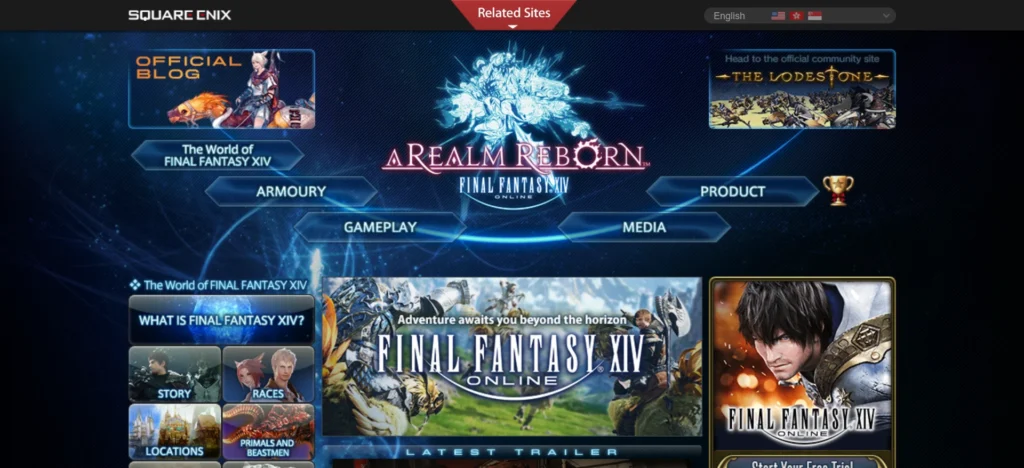
Final Fantasy XIV, also known as FFXIV or FF14, is a massively multiplayer online roleplaying game (MMORPG) developed and published by Square Enix. It is the second MMORPG entry in the long-running Final Fantasy series, allowing players to explore the realm of Eorzea with friends while slaying monsters and completing quests. Initially launched in 2010, the game was relaunched as FFXIV: A Realm Reborn in 2013 with an entirely new game design and storyline.
FFXIV Subscription Pricing Plans
There are a few different subscription tiers available for FFXIV, with discounts provided for longer subscription terms:
| Membership Tier | Subscription Length | Monthly Price | Max Characters per Server | Max Characters per Physical Data Center |
|---|---|---|---|---|
| Entry | 30 days | $12.99 | 8 | 8 |
| Standard | 30 days | $14.99 | 8 | 40 |
| Standard | 90 days | $13.99 | 8 | 40 |
| Standard | 180 days | $12.99 | 8 | 40 |
The entry subscription is slightly cheaper but has restrictions on things like character creation and in-game communication methods.
Cancel Through Debit/Credit Card Provider
If you are having issues cancelling directly through Square Enix, another option is to request stopping payments through your bank, credit card company, or other payment provider associated with your FFXIV account. Contact their customer service department to block future charges from Square Enix for FFXIV subscription fees. Keep in mind this cancellation method can take 1-2 billing cycles to fully take effect.
Refund Policy
Square Enix’s refund policy is fairly strict. Once a subscription payment has been made, refunds are not provided including for any unused remaining subscription time when you cancel. Review the full cancellation and refund policy here so there are no surprises.
Wrap Up
This guide has hopefully made it clear that cancelling your FFXIV subscription can be straightforward using the online, mobile, or game card methods. Just note refunds aren’t provided for the remaining time. Before cancelling, consider if you may return – reactivating the service account is simple. Whatever you decide, I hope you found this overview useful.




