
How to Cancel FaceDance Trial Subscription in 2 Minutes
If you have changed your mind and want to cancel your FaceDance subscription, that is understandable. This article will assist in canceling the subscription easily and without hassle.
If you want to cancel FaceDance subscription, simply follow these steps:
- On an Android device, open the Play Store app and go to ‘Subscriptions‘ to cancel.
- On an iPhone, go to Settings > iTunes & App Store > View Apple ID > Subscriptions to cancel.
That is all there is to it! The FaceDance subscription will be canceled and no further charges will be made.
Are you still having trouble canceling? The rest of the cancellation process will explain how these steps work. If interested in canceling a FaceDance subscription, continue reading this guide:
What is FaceDance?
FaceDance is a photo animation app that allows users to animate static photos. Face filters and effects can be added to liven up boring pictures. The app offers a free trial period, after which a monthly or yearly subscription is required to continue using it.
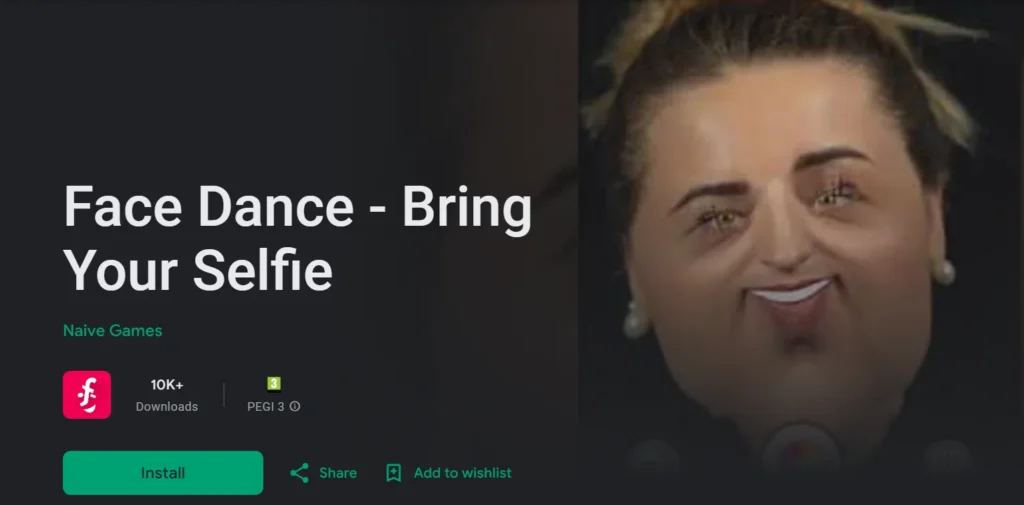
FaceDance pricing plans:
| Title | Duration | Price |
|---|---|---|
| FaceDance Pro 1 Week | Weekly | $4.99 |
| FaceDance Pro 1 Year | Annual | $19.99 |
| FaceDance Pro Lifetime | One-Time | $29.99 |
By canceling the automatic renewal, potential savings can be realized by avoiding unwanted charges.
Canceling a FaceDance Subscription
To cancel a FaceDance subscription, the method depends on how the subscription was purchased. The following outlines the various ways the subscription can be canceled:
- To cancel on an Android device: Open the Play Store app, go to ‘Subscriptions’ and cancel FaceDance.
- To cancel on an iPhone/iPad: Go to Settings, iTunes & App Store, Apple ID, Subscriptions and cancel FaceDance. Here is a brief explanation of removing subscriptions from iPhone.
- To cancel on a Mac: Open the App Store, click the user icon, go to Subscriptions, and cancel FaceDance.
- To cancel Google Play subscription: Open Play Store, go to Subscriptions, select FaceDance, and cancel.
- To cancel via email: Send email to info@face.dance requesting cancelation for your subscription.
- To cancel PayPal automatic payments: Log into PayPal, click Settings, then Payments. Locate the FaceDance agreement and cancel payments.
- To remove credit card information: Log into the FaceDance account and remove the card details in billing or payment settings.
- To delete the account entirely: Submit account deletion request via email. The account will be closed permanently.
Things to Consider Before Canceling
Before canceling, consider if the subscription benefits still outweigh the cost. If planning to resubscribe later, will promotional offers still be available? Will previously purchased in-app content be lost? These are factors to evaluate prior to canceling.
Conclusion
Canceling a FaceDance subscription is straightforward when following the appropriate steps outlined above. Reach out to us for help if any difficulties are encountered during the cancellation process. Act promptly to avoid unwanted renewals and charges.




