How to Cancel Empower Subscription: Empower.me
You want to cancel your “Empower” subscription because you changed your mind. That’s completely ok. This guide aims to help you to cancel various methods. We’ll outline the different methods to cancel “Empower” without any hassle.
If you want to cancel your Empower subscription, follow the steps here.
Via the App:
- Open the Empower app and go to your profile page.
- Tap on “Billing” at the bottom of the profile page.
- On the Billing page, tap on “Close Account” at the bottom.
- Complete the prompts to fully close out your Empower account.
That’s it! Your Empower subscription will be cancelled and you will not be charged again.
Still struggling to cancel? The rest of this guide will provide more details on different cancellation methods.
What is Empower?
Empower is a financial technology firm, not a bank. Banking services provided by nbkc bank (Member FDIC). Thrive provided by FinWise Bank (Member FDIC).
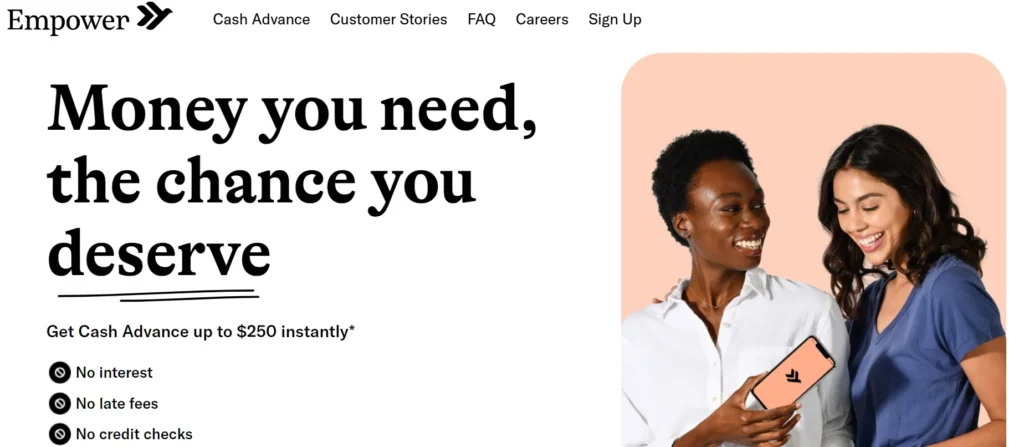
- Instant delivery fees may apply. See Terms for current rates.
- Thrive line of credit requires $8/month Empower membership. Thrive users cannot obtain Cash Advances.
- Payments are reported to credit bureaus. Late/missed payments may adversely affect your credit score.
- Thrive credit checks are soft inquiries that do not impact your score.
- Automatic Savings necessitates an nbkc bank account. nbkc funds have FDIC insurance up to $250,000 per depositor.
Empower Subscription Pricing
Empower provides a 14-day free trial period for first-time subscribers. Following the conclusion of the free trial, a $8 monthly subscription fee is automatically charged on a recurring basis by Empower. For returning customers who have previously utilized a free trial, the $8 monthly fee is immediately charged upon resubscribing, as repeat free trial eligibility is not offered.
How to Cancel an Empower Subscription
If the decision has been made to cancel, Empower provides various methods to close an account or end a subscription. The following instructions outline the different cancellation options:
Via the Mobile App
- On iPhone, open Settings > Your Name > Subscriptions. Select Empower and click Cancel.
- On Android, open Play Store > Menu > Subscriptions. Choose Empower and click Cancel Subscription.
Other Methods
- An email request to cancel can be sent to help@empower.me.
- Cancellation is available by phone at (888) 943-8967 between 9 am to 6 pm EST Monday to Friday.
- A support ticket for cancellation can be submitted at https://support.empower.me/hc/en-us/requests/new.
- If payment is through PayPal, log in to PayPal and under “Settings” choose “Payments.” Then “Manage Automatic Payments” select empower and click on Cancel.
Refund Policy
If you have any questions related refund, please email help@empower.me.
Conclusion
In summary, Empower aims to make it straightforward for users to cancel unwanted subscriptions. By using the mobile app, email, phone, or support ticket options, individuals can cancel their subscription and stop recurring charges. choice depends on personal financial circumstances and needs.
Frequently Asked Questions
How do I cancel Empower on iPhone?
On an iPhone, open Settings, click your name and Subscriptions, select the Empower subscription, and choose Cancel.
How to stop Empower from taking money?
You can stop charges by cancelling your subscription via the mobile app, website, email, phone, or support ticket submission.
Why is my Empower account permanently closed?
Empower will close accounts when a cancellation request is received or payment failures occur. Reach out to support if an account was closed unexpectedly.
How do I cancel Empower on Android?
On an Android device, open the Play Store, go to Subscriptions, tap your Empower subscription, and select Cancel subscription.
How can I cancel my Empower subscription online?
You can cancel directly through the Empower website by logging in, going to Subscription or Billing settings, and following the cancellation prompts.