
How to Cancel Bally Sports Easy Steps
If you signed up for Bally Sports but have decided you want to cancel your subscription, this guide will walk you through the steps. Cancelling is easy and can be done right from your phone, computer or connected TV device.
It will tell you what you need to do to cancel your Bally Sports subscription from each device you are using.
Let’s get started!!
What is Bally Sports?
Bally Sports is a direct-to-consumer streaming service that allows users to watch live and on-demand local sports from their favorite teams without a cable subscription. It is owned by Sinclair Broadcast Group.
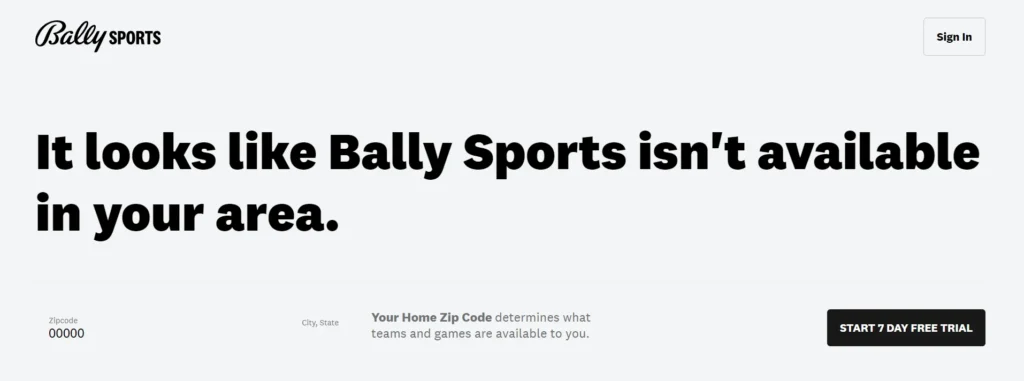
Bally Sports offers access to live games from local MLB, NBA, NHL and MLS teams based on your location. It also includes college sports, boxing, tennis and more.
Here are the pricing plans and potential savings with Bally Sports:
| Plan | Price | Potential Savings vs Cable |
|---|---|---|
| Monthly | $19.99/month | Up to $50/month |
| Annual | $189.99/year ($15.83/month) | Up to $600/year |
Cancellation Process
If you want to cancel your Bally Sports subscription, here are all the ways you can do it:
To cancel via Android device:
- On your Android device, go to the Google Play Store app.
- Click on your Google account.
- Select Payments and Subscriptions.
- Select Subscriptions.
- Select Bally Sports.
- Tap Cancel subscription.
To cancel via iPhone/iPad:
- Open the Settings app.
- Tap your name.
- Tap Subscriptions.
- Tap Bally Sports.
- Tap Cancel Subscription. You might need to scroll down to find the Cancel Subscription button. If there is no Cancel button or you see an expiration message in red text, the subscription is already canceled.
To cancel via Website:
- Go to https://www.ballysports.com/my-account
- Find the subscription you wish to cancel.
- Click on Manage.
- Click on Cancel Your Subscription.
To cancel via Roku:
- Press Home on your Roku remote.
- Highlight the Bally Sports channel.
- Press Star on your remote to open the options menu.
- Select Manage subscription.
- To unsubscribe, select Cancel subscription.
- To confirm, select Cancel subscription.
- Select Done.
To cancel via Amazon:
- Go to https://www.amazon.com/appstoresubscriptions.
- Find Bally Sports and select Actions.
- Choose Edit payment information.
- Select View billing history.
- Select Cancel your subscription.
To cancel App Subscription via Google Play:
- On your Android device, go to the Google Play Store app.
- Click on your Google account.
- Select Payments and Subscriptions.
- Select Subscriptions.
- Select Bally Sports.
- Tap Cancel subscription.
To cancel App Subscription via iTunes:
- Open the Settings app.
- Tap your name.
- Tap Subscriptions.
- Tap Bally Sports.
- Tap Cancel Subscription.
To cancel auto-renewal on PayPal:
- Log in to your PayPal account.
- Click on Settings icon near top right.
- Click PayPal subscriptions.
- Locate your Bally Sports subscription and click Cancel Subscription.
To remove credit card info:
- Go to the platform where you subscribed and remove your payment information. This could be the App Store, Google Play, Roku, Amazon, etc.
To delete account:
- You can delete your Bally Sports account by going to account settings and looking for a “delete account” option. This will cancel any active subscription.
Refund Policy
Bally Sports doesn’t offer a refund. All purchases are final according to Bally Sports.
Things to Consider Before Cancelling
Before cancelling your Bally Sports subscription, here are some things to consider:
- Do you watch a lot of live local sports? Bally Sports may be the only way to stream games without a cable package.
- Is it cheaper than your current TV package? Bally Sports offers savings of $50/month compared to cable.
- Are you still in the free trial period? You can cancel anytime before the trial ends and not be charged.
- Can you pause your membership instead of fully cancelling? Yes, you can pause up to 6 month. This keeps your account open for when sports seasons resume.
Conclusion
Cancelling your Bally Sports subscription is quick and easy across all major platforms. Just visit the site or app store you originally subscribed on and look for the cancellation or subscription management options. Act before your next billing date to avoid being charged again.




