
How to Cancel Asurion Home+ in 5 Easy Steps
Are you planning to cancel your Asurion Home+ protection plan? because you have changed your mind or it’s too expensive? No worries. This article will explain exactly how to cancel Asurion Home+ protection plan. We’ll find out also what happens after cancellation, refund policies and more.
Jump in topic:
Before Canceling Asurion Home+
Here are some key things to keep in mind before cancelling your Asurion Home+ subscription:
Asurion Home+ Overview
Asurion Home+ is a protection plan that covers an unlimited number of eligible devices in your home against mechanical and electrical breakdowns, including wear and tear and accidental damage. It costs $24.99 per month plus tax.
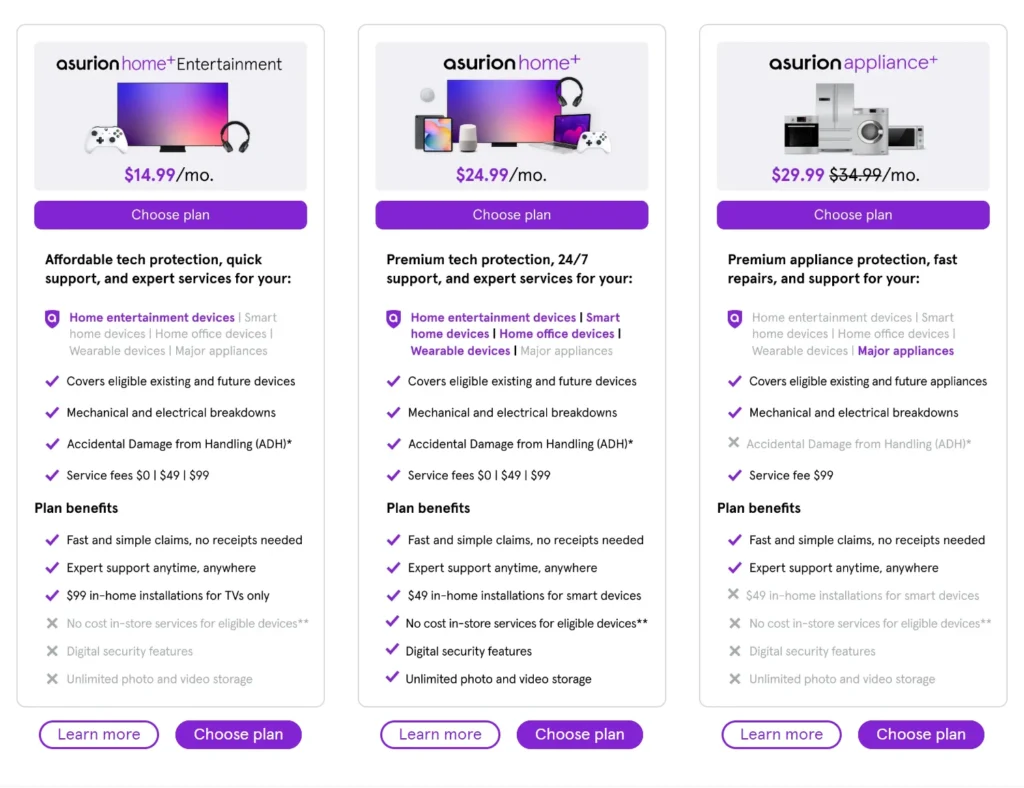
Cancellation Impacts Coverage
If you cancel Asurion Home+, your devices will no longer be covered. You have 30 days after cancelling to file any final claims.
Cancellation is Permanent
Once you cancel Asurion Home+, you cannot reactivate or reinstate the same subscription. You would need to enroll again as a new customer.
No Fee to Cancel
There are no extra cancellation fees if you decide to cancel your Asurion Home+ subscription.
Step-by-Step Guide to Cancel Asurion Home+
Cancelling your Asurion Home+ subscription is quick and straightforward:
Step 1: Call the Asurion Cancellation Line
To cancel, you need to call 844-529-2692. This is Asurion’s dedicated Asurion Home+ cancellation line.
Step 2: Provide Your Account Details
When prompted, provide details like your name, address, phone number or account number so the agent can pull up your account.
Step 3: Confirm Cancellation
Let the agent know you would like to cancel your Asurion Home+ subscription immediately. Double-check that they have registered your cancellation request before ending the call.
Step 4: Note the Cancellation Date and time
Make a note of the exact cancellation date and time for your records in case you need to refer back to it.
Step 5: Check Your Final Bill
Review your final bill to make sure you are only charged up to your cancellation date and no further.
And that’s it! Asurion will take care of the rest to process your cancellation request.
After Canceling Your Asurion Home+ Plan
Here is what happens after you cancel your subscription:
Coverage Ends
Your Asurion Home+ protection coverage will end immediately on your cancellation date. No new claims can be filed after this point.
30 Days to File a Claim
You have 30 days from your cancellation date to file any final Asurion Home+ claims for eligible incidents that occurred while you were still covered.
No Automatic Renewal
With the subscription cancelled, your monthly payments will stop and it will not auto-renew each month.
Account Closed After Cancellation
Once cancelled, your Asurion Home+ account will be permanently closed within 1 billing cycle. You cannot reactivate the same account.
Refund Policies for Canceling Asurion Home+
If you cancel your Asurion Home+ plan, you are eligible for a prorated refund based on the remaining time in your current billing cycle. Here are the key details:
- Refunds are prorated from your cancellation date, not the start of your billing cycle.
- Refunds will be in the form of your original payment method.
- Refunds are typically processed within the next 1-2 billing cycles.
- No refunds are given for any full months of service used.
Note: You can cancel anytime for any reason by notifying the administrator. We can cancel with 30 days written notice. Refunds: Full if cancelled in 30 days. After 30 days, prorated unused portion minus claims paid. 10% penalty per month for refunds not paid in 30 days (in specified states). 30-day coverage at no cost after any cancellation. Claims must be reported within 60 days of cancellation.
Key Considerations Before Cancellation
Before cancelling your Asurion Home+ subscription, keep these important considerations in mind:
- Your devices will no longer be protected – make sure to backup data and handle it with care.
- You only have 30 days to file any final claims after cancelling.
- You cannot reactive the same subscription and would need to re-enrol at full price.
- Be sure to note your exact cancellation date/time so you know when coverage ends.
Wrap Up
Cancelling Asurion Home+ is quick and straightforward, just involves calling their dedicated cancellation line. Just be aware of the impacts on your coverage, timelines for final claims, and considerations around re-enrollment if you change your mind later on.




