
How to Cancel Ancestry Subscription in 4 Easy Methods
Want to cancel your Ancestry subscription because you’ve finished building your family tree or for other reasons? Whatever the reason may be, this guide will help you cancel your subscription easily within 2 minutes.
Cancellation Methods
There are four main methods to cancel your Ancestry subscription:
Method 1: Cancel Online
The easiest way is to cancel online in your Ancestry account settings. Simply log into your Ancestry account and go to the Membership section under Account Settings. Select “Cancel Subscription” and follow the on-screen steps to cancel auto-renewal and stop future charges. You’ll get a confirmation message once the cancellation is complete.
Method 2: Cancel via App Store
If you purchased your Ancestry subscription through the Apple App Store:
- Open the Settings app and tap on your name at the top.
- Select the Subscriptions option.
- Tap on the Ancestry subscription to cancel.
- Tap on Cancel Subscription – scroll down if needed. If there’s no Cancel button visible or you see an expiration note in red, the subscription is likely already inactive.
Method 3: Cancel via Google Play Store
If you purchased your Ancestry Subscription on Android:
- Open the Google Play Store app on your Android phone or tablet.
- Tap on the 3-lines menu in the top left and select Subscriptions.
- Under the Active section, find the Ancestry subscription.
- Tap on the Ancestry subscription.
- Scroll down and tap on Cancel subscription.
- Confirm the cancellation in the popup message.
- The cancellation will take effect at the end of the current billing cycle, preventing auto-renewal.
Method 4: Cancel via Amazon
For Amazon-purchased subscriptions:
- Go to Your Memberships & Subscriptions
- Select Manage Subscription next to the subscription
- Select the link under Advance Controls to open the main subscription page and end the subscription
Method 4: Contact Customer Support
You can also contact Ancestry customer support via phone 1-800-401-3193, chat or email and request them to cancel your subscription if you face issues with self-service cancellation.
What is Ancestry?
Ancestry is the world’s largest for-profit genealogy company based in Lehi, Utah. It operates popular genealogy websites that allow people to research their family history and ancestors using historical records and family trees. Ancestry has the largest collection of online records and resources to build family trees.
Ancestry offers monthly and 6 months pricing plans starting from $29 to $49 based on membership duration and record access. It offers 14-day free trials for new members to test the service. DNA tests are charged separately.
Ancestry Pricing Plans
| Plan | Details | Monthly | 6 Months |
|---|---|---|---|
| U.S. Discovery | Access all U.S. records on Ancestry® | $29/mo | |
| World Explorer | Access all U.S. & international records on Ancestry® | $39/mo | |
| All Access | All records on Ancestry®, Fold3®, & Newspapers.comTM + 4 additional accounts | $49/mo |
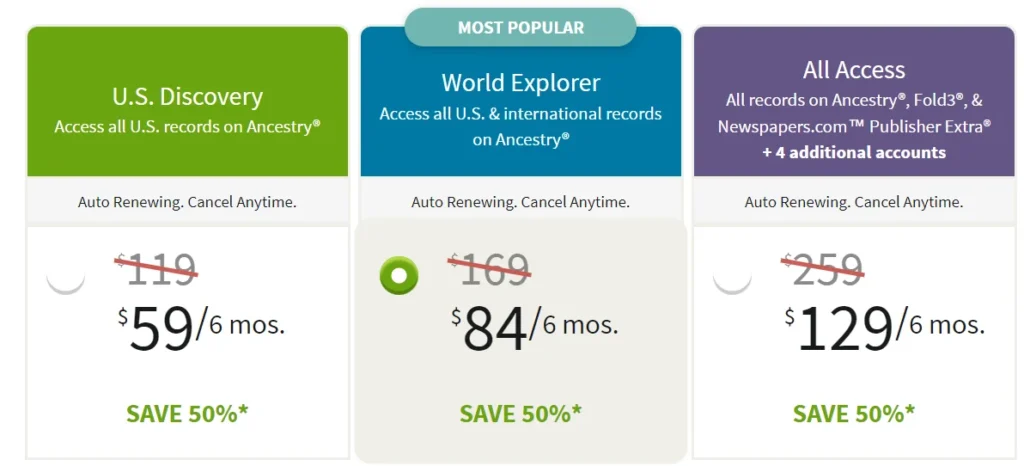
How to Cancel via Your Bank
If you signed up for Ancestry using a debit or credit card, you can request your bank to stop future automatic payments to Ancestry. Here are the steps:
- Contact your bank and speak to a representative
- Provide them your Ancestry subscription details
- Request them to stop future automatic payments
- Confirm cancellation of recurring billing
This will prevent Ancestry membership charges on your card while keeping your Ancestry account open if needed.
Ancestry Refund Policy
Ancestry offers free trial within the first 14 days of the membership. After that, it does not offer prorated refunds for unused subscription time if you decide to cancel after 14 days. Check the Ancestry for more details on the cancellation and refund policy.
In Summary
Canceling an Ancestry subscription is quick and easy if you follow the right method as outlined above based on your signup details. Reach out for help if needed. The cancellation process is hassle-free in most cases, stopping future unwanted charges.




